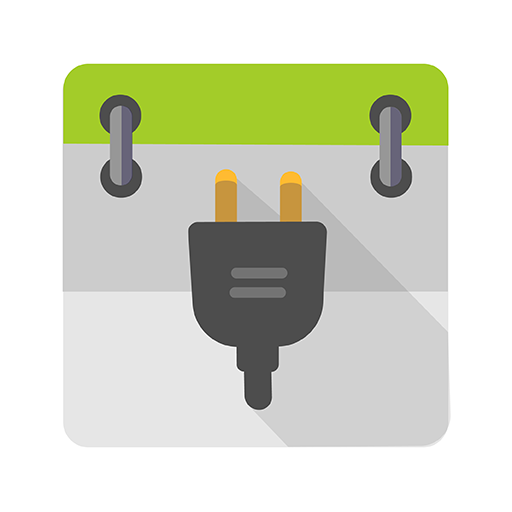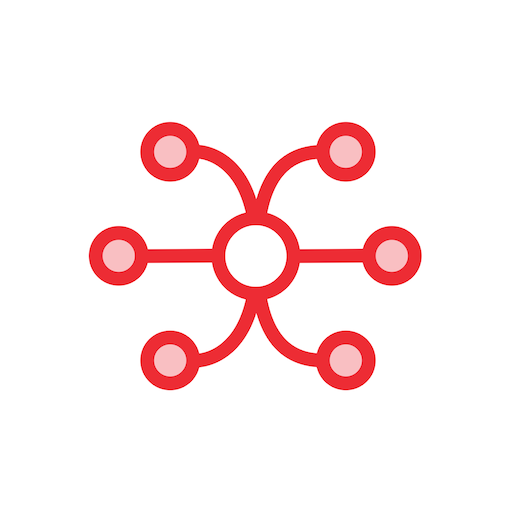
Infor Nexus Mobile
Graj na PC z BlueStacks – Platforma gamingowa Android, która uzyskała zaufanie ponad 500 milionów graczy!
Strona zmodyfikowana w dniu: 20 grudnia 2019
Play Infor Nexus Mobile on PC
Stay In-Touch
- Connect with your existing Infor Nexus user login.
- Pick up where you left off with quick access to your recently viewed items.
- View tasks & re-assign to teammates.
Extend Your Awareness
- Roam free from your desk while viewing critical orders, invoices, shipments, shipping orders and packing lists.
- View attached documentation and share new uploads with your trading partners.
- Stay on top of shipment status updates & important milestones.
- Task-based design for on-the-go use.
Security
- Mobile E-ID: Use the app as an access code generator when you are required to log in using two-factor authentication.
- Single Sign-On Support: Sign in using the credentials you have set up with your organization's SSO provider.
- Log in swiftly and securely with fingerprint authentication.
Bonus
- Stay on top of supply chain trends, industry hot topics, and best practices with Infor Nexus podcasts.
Zagraj w Infor Nexus Mobile na PC. To takie proste.
-
Pobierz i zainstaluj BlueStacks na PC
-
Zakończ pomyślnie ustawienie Google, aby otrzymać dostęp do sklepu Play, albo zrób to później.
-
Wyszukaj Infor Nexus Mobile w pasku wyszukiwania w prawym górnym rogu.
-
Kliknij, aby zainstalować Infor Nexus Mobile z wyników wyszukiwania
-
Ukończ pomyślnie rejestrację Google (jeśli krok 2 został pominięty) aby zainstalować Infor Nexus Mobile
-
Klinij w ikonę Infor Nexus Mobile na ekranie startowym, aby zacząć grę