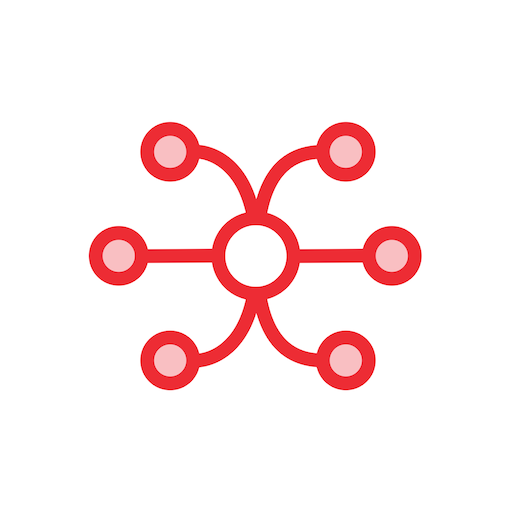Infor LN Mobile Service
Spiele auf dem PC mit BlueStacks - der Android-Gaming-Plattform, der über 500 Millionen Spieler vertrauen.
Seite geändert am: 4. November 2019
Play Infor LN Mobile Service on PC
The engineer is linked to a service center and is responsible for performing service activities assigned to the designated service center. The service engineer can use this application as a virtual office remotely, to accomplish their day-to-day tasks.
Examples are: the registration of labor, materials and other costs, adding inspection information, registration of general hours and report the visit completed. Engineers are also able to register new calls, attach images and documents, lookup inventory levels and installations.
Infor LN Mobile Service is fully integrated with Infor LN and can also be used off-line.
Please, ask you administrator for the proper information to be able to connect to Infor LN, or refer to LN solution 1645209.
Spiele Infor LN Mobile Service auf dem PC. Der Einstieg ist einfach.
-
Lade BlueStacks herunter und installiere es auf deinem PC
-
Schließe die Google-Anmeldung ab, um auf den Play Store zuzugreifen, oder mache es später
-
Suche in der Suchleiste oben rechts nach Infor LN Mobile Service
-
Klicke hier, um Infor LN Mobile Service aus den Suchergebnissen zu installieren
-
Schließe die Google-Anmeldung ab (wenn du Schritt 2 übersprungen hast), um Infor LN Mobile Service zu installieren.
-
Klicke auf dem Startbildschirm auf das Infor LN Mobile Service Symbol, um mit dem Spielen zu beginnen