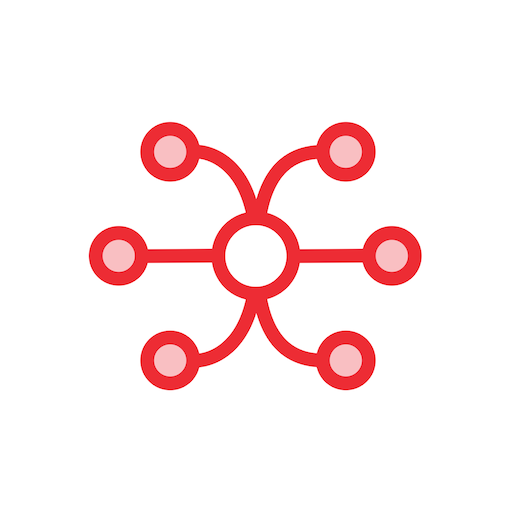Infor LN Mobile Service
Play on PC with BlueStacks – the Android Gaming Platform, trusted by 500M+ gamers.
Page Modified on: November 4, 2019
Play Infor LN Mobile Service on PC
The engineer is linked to a service center and is responsible for performing service activities assigned to the designated service center. The service engineer can use this application as a virtual office remotely, to accomplish their day-to-day tasks.
Examples are: the registration of labor, materials and other costs, adding inspection information, registration of general hours and report the visit completed. Engineers are also able to register new calls, attach images and documents, lookup inventory levels and installations.
Infor LN Mobile Service is fully integrated with Infor LN and can also be used off-line.
Please, ask you administrator for the proper information to be able to connect to Infor LN, or refer to LN solution 1645209.
Play Infor LN Mobile Service on PC. It’s easy to get started.
-
Download and install BlueStacks on your PC
-
Complete Google sign-in to access the Play Store, or do it later
-
Look for Infor LN Mobile Service in the search bar at the top right corner
-
Click to install Infor LN Mobile Service from the search results
-
Complete Google sign-in (if you skipped step 2) to install Infor LN Mobile Service
-
Click the Infor LN Mobile Service icon on the home screen to start playing