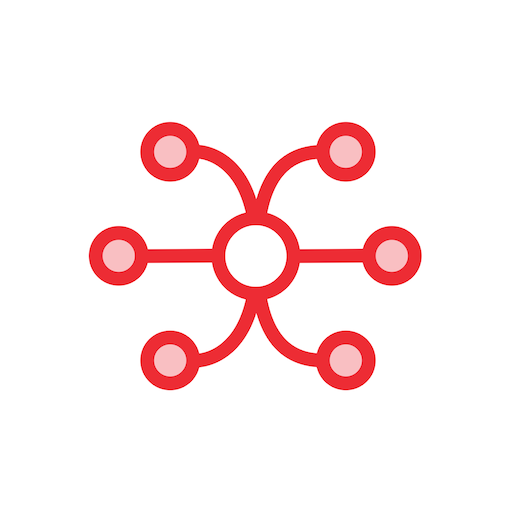Infor LN Mobile Service
Juega en PC con BlueStacks: la plataforma de juegos Android, en la que confían más de 500 millones de jugadores.
Página modificada el: 4 de noviembre de 2019
Play Infor LN Mobile Service on PC
The engineer is linked to a service center and is responsible for performing service activities assigned to the designated service center. The service engineer can use this application as a virtual office remotely, to accomplish their day-to-day tasks.
Examples are: the registration of labor, materials and other costs, adding inspection information, registration of general hours and report the visit completed. Engineers are also able to register new calls, attach images and documents, lookup inventory levels and installations.
Infor LN Mobile Service is fully integrated with Infor LN and can also be used off-line.
Please, ask you administrator for the proper information to be able to connect to Infor LN, or refer to LN solution 1645209.
Juega Infor LN Mobile Service en la PC. Es fácil comenzar.
-
Descargue e instale BlueStacks en su PC
-
Complete el inicio de sesión de Google para acceder a Play Store, o hágalo más tarde
-
Busque Infor LN Mobile Service en la barra de búsqueda en la esquina superior derecha
-
Haga clic para instalar Infor LN Mobile Service desde los resultados de búsqueda
-
Complete el inicio de sesión de Google (si omitió el paso 2) para instalar Infor LN Mobile Service
-
Haz clic en el ícono Infor LN Mobile Service en la pantalla de inicio para comenzar a jugar