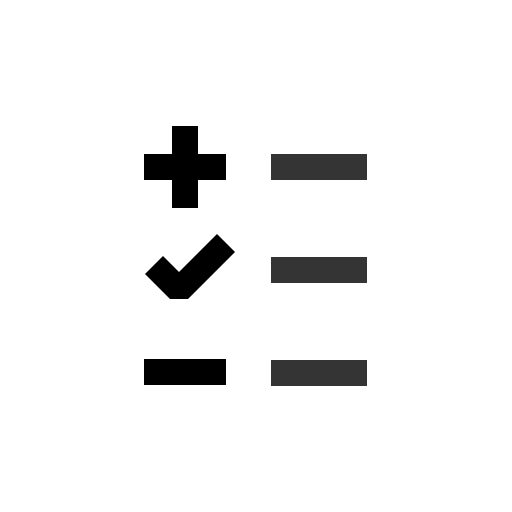Multi List To Do | Task List
Play on PC with BlueStacks – the Android Gaming Platform, trusted by 500M+ gamers.
Page Modified on: July 9, 2015
Play Multi List To Do | Task List on PC
Future Goals:
Publish the application as Open Source on Github - May take a couple of months until I graduate.
--I've been busy with school and another exciting application, so I would like to open source Multi List. This way others may be able to help add more features, or use my code as a guide to create a spin off application. I am not stopping development in doing this.
Features:
--Multiple to do lists
--Multiple sorting options
--Batch Voice Recognition (Speech to Text)
--Ability to add note details
--Install to SD Card
--Many settings toggles
--Email lists to anyone!
--ICS Action bar for all devices!
--Holo theme
Disclaimer: No widget, No Google Tasks Sync.
If you want these features, this app is not for you. Please do not give a low rating for a "missing" feature that is not intended to be added. This application is designed to be simple and lightweight, and these features are not an immediate priority to add. I am an individual developer in my senior year of college and I do not have the time to add everything to the application (I wish I did!). At the same, I am offering this application completely free of charge and advertisements.
Any suggestions will be considered by emailing tylerjroach@gmail.com.
Note: Permissions are now needed in order to use the backup/restore feature.
Note: Internet permissions are now needed for voice recognition. Nothing else!
Play Multi List To Do | Task List on PC. It’s easy to get started.
-
Download and install BlueStacks on your PC
-
Complete Google sign-in to access the Play Store, or do it later
-
Look for Multi List To Do | Task List in the search bar at the top right corner
-
Click to install Multi List To Do | Task List from the search results
-
Complete Google sign-in (if you skipped step 2) to install Multi List To Do | Task List
-
Click the Multi List To Do | Task List icon on the home screen to start playing