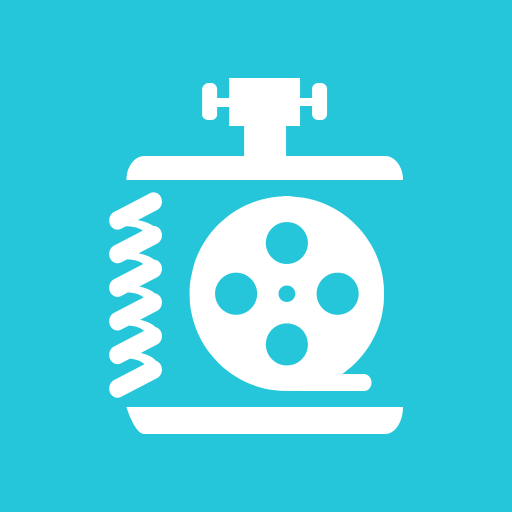Video Converter & Compressor (MP4, AVI, MOV, MKV)
العب على الكمبيوتر الشخصي مع BlueStacks - نظام أندرويد للألعاب ، موثوق به من قبل أكثر من 500 مليون لاعب.
تم تعديل الصفحة في: 11 نوفمبر 2019
Play Video Converter & Compressor (MP4, AVI, MOV, MKV) on PC
SUPPORTED FORMATS:
MP3, MP4, MKV, AVI, 3GP, FLV, MTS, MPEG, MPG, M4V, MOV, VOB, WMV, WEBM, AAC, AC3, WAV, OGG, M4A, FLAC.
KEY FEATURES:
** Fast Video Converter. Supports batch of video conversion.
** Fast Video compression. Save your memory by compressing and changing the resolution of your video file.
** Fast Video to Audio Conversion. Supports Audio Compression by encoding to CBR or VBR.
The above features works faster than any app in the market. This will save your time considerably. This MP3, AAC, AC3, WAV, OGG, M4A, FLAC, MP4, MKV, AVI, 3GP, FLV, MTS, MPEG, MPG, M4V, MOV, VOB, WMV Conversion and Compression app for android is all you need for your converting and compressing need.
العب Video Converter & Compressor (MP4, AVI, MOV, MKV) على جهاز الكمبيوتر. من السهل البدء.
-
قم بتنزيل BlueStacks وتثبيته على جهاز الكمبيوتر الخاص بك
-
أكمل تسجيل الدخول إلى Google للوصول إلى متجر Play ، أو قم بذلك لاحقًا
-
ابحث عن Video Converter & Compressor (MP4, AVI, MOV, MKV) في شريط البحث أعلى الزاوية اليمنى
-
انقر لتثبيت Video Converter & Compressor (MP4, AVI, MOV, MKV) من نتائج البحث
-
أكمل تسجيل الدخول إلى Google (إذا تخطيت الخطوة 2) لتثبيت Video Converter & Compressor (MP4, AVI, MOV, MKV)
-
انقر على أيقونة Video Converter & Compressor (MP4, AVI, MOV, MKV) على الشاشة الرئيسية لبدء اللعب