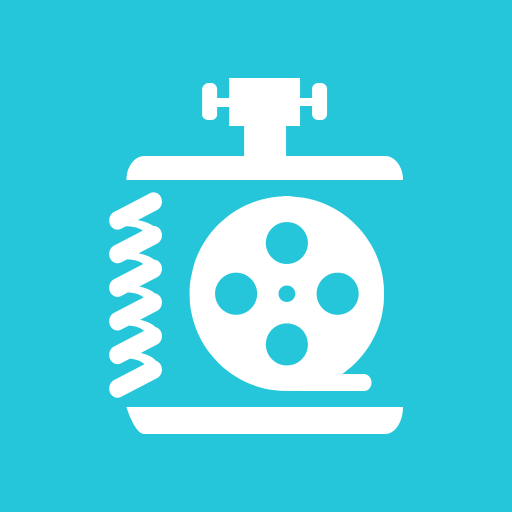Video Converter & Compressor (MP4, AVI, MOV, MKV)
Play on PC with BlueStacks – the Android Gaming Platform, trusted by 500M+ gamers.
Page Modified on: November 11, 2019
Play Video Converter & Compressor (MP4, AVI, MOV, MKV) on PC
SUPPORTED FORMATS:
MP3, MP4, MKV, AVI, 3GP, FLV, MTS, MPEG, MPG, M4V, MOV, VOB, WMV, WEBM, AAC, AC3, WAV, OGG, M4A, FLAC.
KEY FEATURES:
** Fast Video Converter. Supports batch of video conversion.
** Fast Video compression. Save your memory by compressing and changing the resolution of your video file.
** Fast Video to Audio Conversion. Supports Audio Compression by encoding to CBR or VBR.
The above features works faster than any app in the market. This will save your time considerably. This MP3, AAC, AC3, WAV, OGG, M4A, FLAC, MP4, MKV, AVI, 3GP, FLV, MTS, MPEG, MPG, M4V, MOV, VOB, WMV Conversion and Compression app for android is all you need for your converting and compressing need.
Play Video Converter & Compressor (MP4, AVI, MOV, MKV) on PC. It’s easy to get started.
-
Download and install BlueStacks on your PC
-
Complete Google sign-in to access the Play Store, or do it later
-
Look for Video Converter & Compressor (MP4, AVI, MOV, MKV) in the search bar at the top right corner
-
Click to install Video Converter & Compressor (MP4, AVI, MOV, MKV) from the search results
-
Complete Google sign-in (if you skipped step 2) to install Video Converter & Compressor (MP4, AVI, MOV, MKV)
-
Click the Video Converter & Compressor (MP4, AVI, MOV, MKV) icon on the home screen to start playing