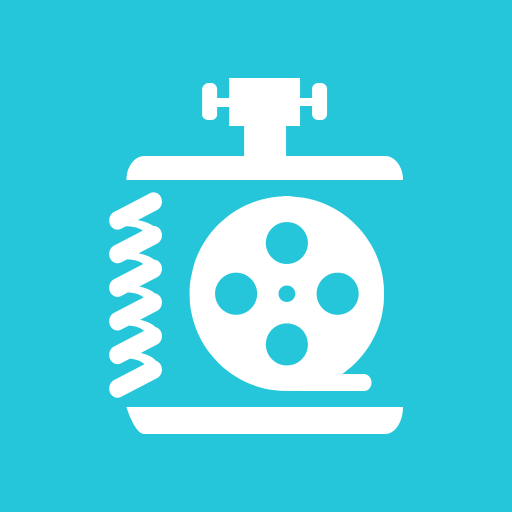Video Converter & Compressor (MP4, AVI, MOV, MKV)
BlueStacksを使ってPCでプレイ - 5憶以上のユーザーが愛用している高機能Androidゲーミングプラットフォーム
Play Video Converter & Compressor (MP4, AVI, MOV, MKV) on PC
SUPPORTED FORMATS:
MP3, MP4, MKV, AVI, 3GP, FLV, MTS, MPEG, MPG, M4V, MOV, VOB, WMV, WEBM, AAC, AC3, WAV, OGG, M4A, FLAC.
KEY FEATURES:
** Fast Video Converter. Supports batch of video conversion.
** Fast Video compression. Save your memory by compressing and changing the resolution of your video file.
** Fast Video to Audio Conversion. Supports Audio Compression by encoding to CBR or VBR.
The above features works faster than any app in the market. This will save your time considerably. This MP3, AAC, AC3, WAV, OGG, M4A, FLAC, MP4, MKV, AVI, 3GP, FLV, MTS, MPEG, MPG, M4V, MOV, VOB, WMV Conversion and Compression app for android is all you need for your converting and compressing need.
Video Converter & Compressor (MP4, AVI, MOV, MKV)をPCでプレイ
-
BlueStacksをダウンロードしてPCにインストールします。
-
GoogleにサインインしてGoogle Play ストアにアクセスします。(こちらの操作は後で行っても問題ありません)
-
右上の検索バーにVideo Converter & Compressor (MP4, AVI, MOV, MKV)を入力して検索します。
-
クリックして検索結果からVideo Converter & Compressor (MP4, AVI, MOV, MKV)をインストールします。
-
Googleサインインを完了してVideo Converter & Compressor (MP4, AVI, MOV, MKV)をインストールします。※手順2を飛ばしていた場合
-
ホーム画面にてVideo Converter & Compressor (MP4, AVI, MOV, MKV)のアイコンをクリックしてアプリを起動します。