
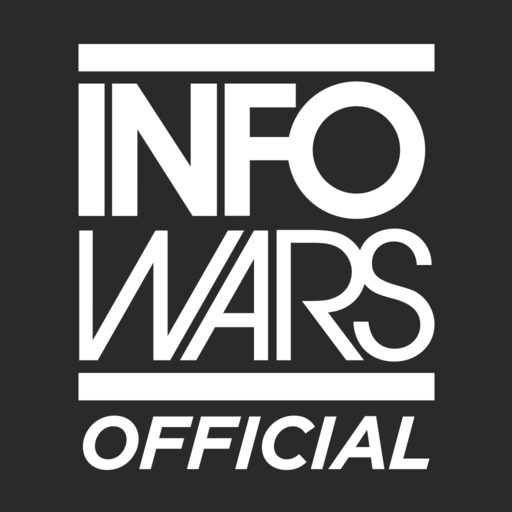
Infowars Official
Spiele auf dem PC mit BlueStacks - der Android-Gaming-Plattform, der über 500 Millionen Spieler vertrauen.
Seite geändert am: 1. Januar 2019
Play Infowars Official on PC
With the Infowars app, you can experience your favorite hosts, live streams and articles like never before.
Live stream Infowars shows such as Real News, the Alex Jones Show or the War Room from your phone anywhere.
Stay up to date with articles as they’re published from Infowars.com, the #1 source in Alternative News.
Favorite and save articles to read later when you have time.
Go back through your article history to re-read favorites or pick back up where you left off.
Listen in the background to have the show on during any activity.
Even more options are soon to come as we keep our fans and viewers on the forefront of the Infowar in the search for truth with the Infowars app for iPhones, iPads, or any other compatible Apple device.
Support the show and spread the news in all new ways with the Infowars app, now available on the App Store.
Spiele Infowars Official auf dem PC. Der Einstieg ist einfach.
-
Lade BlueStacks herunter und installiere es auf deinem PC
-
Schließe die Google-Anmeldung ab, um auf den Play Store zuzugreifen, oder mache es später
-
Suche in der Suchleiste oben rechts nach Infowars Official
-
Klicke hier, um Infowars Official aus den Suchergebnissen zu installieren
-
Schließe die Google-Anmeldung ab (wenn du Schritt 2 übersprungen hast), um Infowars Official zu installieren.
-
Klicke auf dem Startbildschirm auf das Infowars Official Symbol, um mit dem Spielen zu beginnen



