
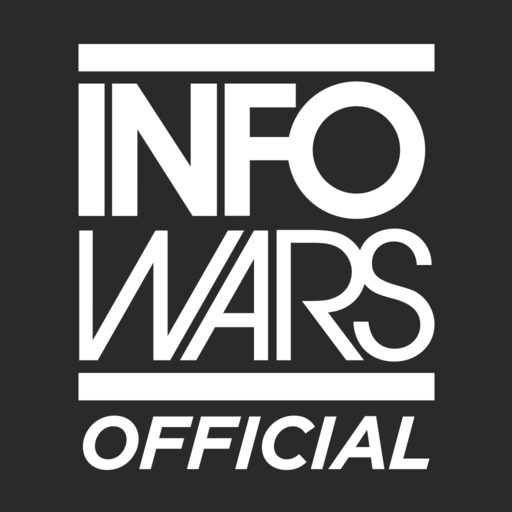
Infowars Official
Juega en PC con BlueStacks: la plataforma de juegos Android, en la que confían más de 500 millones de jugadores.
Página modificada el: 1 de enero de 2019
Play Infowars Official on PC
With the Infowars app, you can experience your favorite hosts, live streams and articles like never before.
Live stream Infowars shows such as Real News, the Alex Jones Show or the War Room from your phone anywhere.
Stay up to date with articles as they’re published from Infowars.com, the #1 source in Alternative News.
Favorite and save articles to read later when you have time.
Go back through your article history to re-read favorites or pick back up where you left off.
Listen in the background to have the show on during any activity.
Even more options are soon to come as we keep our fans and viewers on the forefront of the Infowar in the search for truth with the Infowars app for iPhones, iPads, or any other compatible Apple device.
Support the show and spread the news in all new ways with the Infowars app, now available on the App Store.
Juega Infowars Official en la PC. Es fácil comenzar.
-
Descargue e instale BlueStacks en su PC
-
Complete el inicio de sesión de Google para acceder a Play Store, o hágalo más tarde
-
Busque Infowars Official en la barra de búsqueda en la esquina superior derecha
-
Haga clic para instalar Infowars Official desde los resultados de búsqueda
-
Complete el inicio de sesión de Google (si omitió el paso 2) para instalar Infowars Official
-
Haz clic en el ícono Infowars Official en la pantalla de inicio para comenzar a jugar



