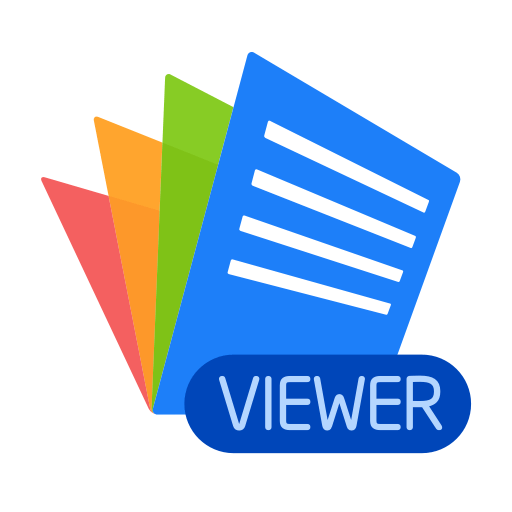Polaris PDF Viewer
เล่นบน PC ผ่าน BlueStacks - Android Gaming Platform ที่ได้รับความไว้วางใจจากเกมเมอร์ 500 ล้านคนทั่วโลก
Page Modified on: 9 มกราคม 2563
Play Polaris PDF Viewer on PC
■ Main Functions ■
• View per page, View in a row
• Able to search text within documents (search/move)
• Supporting text to speech function (Reading all / Reading from here)
• Annotation List / Drawing Pencil
• Able to print PDF documents with multiple options
[Information about permission]
• WRITE_EXTERNAL_STORAGE : This permission is needed when reading a document saved in Android SD card.
• READ_EXTERNAL_STORAGE : This permission is needed when reading a document saved in Android SD card or moving a document in other storage to SD card.
■ Note ■
• Homepage : Polarisoffice.com
• Facebook : facebook.com/polarisofficekorea
• Inquiry : support@polarisoffice.com
• Terms and Conditions and Privacy Policy : www.polarisoffice.com/privacy
เล่น Polaris PDF Viewer บน PC ได้ง่ายกว่า
-
ดาวน์โหลดและติดตั้ง BlueStacks บน PC ของคุณ
-
ลงชื่อเข้าใช้แอคเคาท์ Google เพื่อเข้าสู่ Play Store หรือทำในภายหลัง
-
ค้นหา Polaris PDF Viewer ในช่องค้นหาด้านขวาบนของโปรแกรม
-
คลิกเพื่อติดตั้ง Polaris PDF Viewer จากผลการค้นหา
-
ลงชื่อเข้าใช้บัญชี Google Account (หากยังไม่ได้ทำในขั้นที่ 2) เพื่อติดตั้ง Polaris PDF Viewer
-
คลิกที่ไอคอน Polaris PDF Viewer ในหน้าจอเพื่อเริ่มเล่น