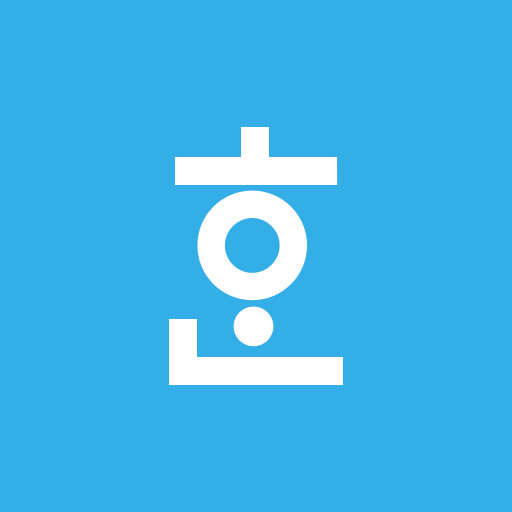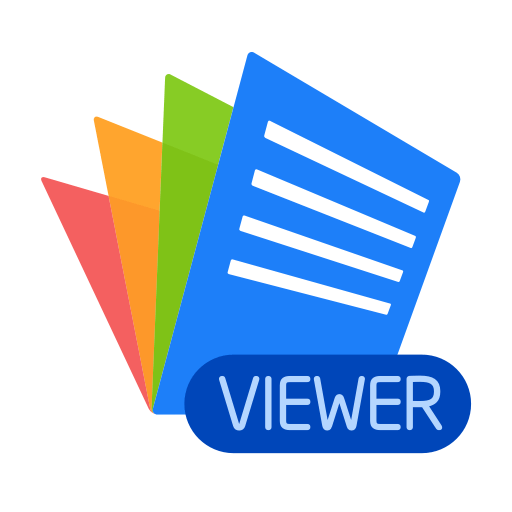
폴라리스 뷰어 - PDF, 한글, 오피스 문서 무료 뷰어
생산성 | Infraware Inc.
5억명 이상의 게이머가 신뢰하는 안드로이드 게임 플랫폼 BlueStacks으로 PC에서 플레이하세요.
Play Polaris Viewer - PDF, Docs, Sheets, Slide Reader on PC
Polaris Office, selected by 90 million users across the world, provides mobile optimized document viewer at the requests of numerous users. Using compact and stable Polaris Office Viewer which takes some edit functions out and strengthens view function, quickly and easily manage all the document files such as Microsoft Office, TXT, Zip file, as well as Adobe PDF!
Supporting global languages : English, Korean, Japanese, German, Russian, Indonesian, Brazilian Portuguese
■ Supported formats ■
• Microsoft Word : DOC, DOCX
• Microsoft Excel : XLS, XLSX
• Microsoft Powerpoint : PPT, PPTX, PPS, PPSX
• Other documents and files : PDF, TXT, ODT, Zip
■ Main functions ■
Mobile optimized document viewer : Supporting must-have functions to easily view the documents in Mobile.
• Landscape mode / Portrait mode / Multiwindow mode
• View per page, View in a row
• Able to dim the screen and choose background (Providing Night mode and Paper texture)
• Suupporting text copy function in document
• [NEW] Supporting text to speech function (Reading from the beginning or now)
• [NEW] Supporting uncompress Zip files
Smart document managing : Supporting the functions for managing various documents more efficiently.
• Able to check all the documents in My device storage, SD Card and various cloud storages.
( * Supporting Google Drive, OneDrive, Dropbox)
• Able to manage main documents seperately through bookmark settings.
• Support various sorting methods. (Name order / Date order / Size order etc)
• Support view function per document format.
• Able to search document you need through search function.
[Information about permission]
• WRITE_EXTERNAL_STORAGE : This permission is needed when reading a document saved in Android SD card.
• READ_EXTERNAL_STORAGE : This permission is needed when reading a document saved in Android SD card or moving a document in other storage to SD card.
• GET_ACCOUNTS : This permission is needed when connect with Google Drive.
■ Note ■
• Homepage : Polarisoffice.com
• Facebook : facebook.com/polarisofficekorea
• Youtube : youtube.com/user/infrawareinc
• Inquiry : support@polarisoffice.com
• Terms and Conditions and Privacy Policy : www.polarisoffice.com/privacy
Supporting global languages : English, Korean, Japanese, German, Russian, Indonesian, Brazilian Portuguese
■ Supported formats ■
• Microsoft Word : DOC, DOCX
• Microsoft Excel : XLS, XLSX
• Microsoft Powerpoint : PPT, PPTX, PPS, PPSX
• Other documents and files : PDF, TXT, ODT, Zip
■ Main functions ■
Mobile optimized document viewer : Supporting must-have functions to easily view the documents in Mobile.
• Landscape mode / Portrait mode / Multiwindow mode
• View per page, View in a row
• Able to dim the screen and choose background (Providing Night mode and Paper texture)
• Suupporting text copy function in document
• [NEW] Supporting text to speech function (Reading from the beginning or now)
• [NEW] Supporting uncompress Zip files
Smart document managing : Supporting the functions for managing various documents more efficiently.
• Able to check all the documents in My device storage, SD Card and various cloud storages.
( * Supporting Google Drive, OneDrive, Dropbox)
• Able to manage main documents seperately through bookmark settings.
• Support various sorting methods. (Name order / Date order / Size order etc)
• Support view function per document format.
• Able to search document you need through search function.
[Information about permission]
• WRITE_EXTERNAL_STORAGE : This permission is needed when reading a document saved in Android SD card.
• READ_EXTERNAL_STORAGE : This permission is needed when reading a document saved in Android SD card or moving a document in other storage to SD card.
• GET_ACCOUNTS : This permission is needed when connect with Google Drive.
■ Note ■
• Homepage : Polarisoffice.com
• Facebook : facebook.com/polarisofficekorea
• Youtube : youtube.com/user/infrawareinc
• Inquiry : support@polarisoffice.com
• Terms and Conditions and Privacy Policy : www.polarisoffice.com/privacy
PC에서 폴라리스 뷰어 - PDF, 한글, 오피스 문서 무료 뷰어 플레이해보세요.
-
BlueStacks 다운로드하고 설치
-
Google Play 스토어에 로그인 하기(나중에 진행가능)
-
오른쪽 상단 코너에 폴라리스 뷰어 - PDF, 한글, 오피스 문서 무료 뷰어 검색
-
검색 결과 중 폴라리스 뷰어 - PDF, 한글, 오피스 문서 무료 뷰어 선택하여 설치
-
구글 로그인 진행(만약 2단계를 지나갔을 경우) 후 폴라리스 뷰어 - PDF, 한글, 오피스 문서 무료 뷰어 설치
-
메인 홈화면에서 폴라리스 뷰어 - PDF, 한글, 오피스 문서 무료 뷰어 선택하여 실행