
このページには広告が含まれます
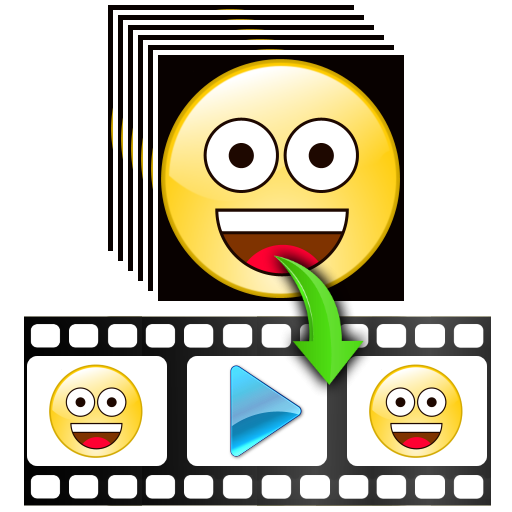
Photos To Video
動画プレーヤー&エディタ | inglesdivino
BlueStacksを使ってPCでプレイ - 5憶以上のユーザーが愛用している高機能Androidゲーミングプラットフォーム
Play Photos To Video on PC
With this app you can create cool mp4 videos from multiple pictures.
You can select images from your gallery or from the camera.
You can add mp3 music as background sound of your video.
Choose among several video qualities (240p, 360p, 480p and 720p).
When selecting the quality, remember that the highest one (720p) will consume more resources and time to create the video, therefore you should avoid intensive work on your phone during the rendering of the video.
Enjoy it!
You can select images from your gallery or from the camera.
You can add mp3 music as background sound of your video.
Choose among several video qualities (240p, 360p, 480p and 720p).
When selecting the quality, remember that the highest one (720p) will consume more resources and time to create the video, therefore you should avoid intensive work on your phone during the rendering of the video.
Enjoy it!
Photos To VideoをPCでプレイ
-
BlueStacksをダウンロードしてPCにインストールします。
-
GoogleにサインインしてGoogle Play ストアにアクセスします。(こちらの操作は後で行っても問題ありません)
-
右上の検索バーにPhotos To Videoを入力して検索します。
-
クリックして検索結果からPhotos To Videoをインストールします。
-
Googleサインインを完了してPhotos To Videoをインストールします。※手順2を飛ばしていた場合
-
ホーム画面にてPhotos To Videoのアイコンをクリックしてアプリを起動します。




