
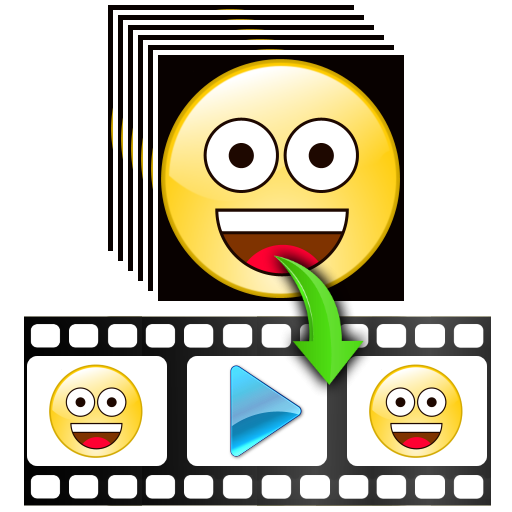
Photos To Video
동영상 플레이어/편집기 | inglesdivino
5억명 이상의 게이머가 신뢰하는 안드로이드 게임 플랫폼 BlueStacks으로 PC에서 플레이하세요.
Play Photos To Video on PC
With this app you can create cool mp4 videos from multiple pictures.
You can select images from your gallery or from the camera.
You can add mp3 music as background sound of your video.
Choose among several video qualities (240p, 360p, 480p and 720p).
When selecting the quality, remember that the highest one (720p) will consume more resources and time to create the video, therefore you should avoid intensive work on your phone during the rendering of the video.
Enjoy it!
You can select images from your gallery or from the camera.
You can add mp3 music as background sound of your video.
Choose among several video qualities (240p, 360p, 480p and 720p).
When selecting the quality, remember that the highest one (720p) will consume more resources and time to create the video, therefore you should avoid intensive work on your phone during the rendering of the video.
Enjoy it!
PC에서 Photos To Video 플레이해보세요.
-
BlueStacks 다운로드하고 설치
-
Google Play 스토어에 로그인 하기(나중에 진행가능)
-
오른쪽 상단 코너에 Photos To Video 검색
-
검색 결과 중 Photos To Video 선택하여 설치
-
구글 로그인 진행(만약 2단계를 지나갔을 경우) 후 Photos To Video 설치
-
메인 홈화면에서 Photos To Video 선택하여 실행




