
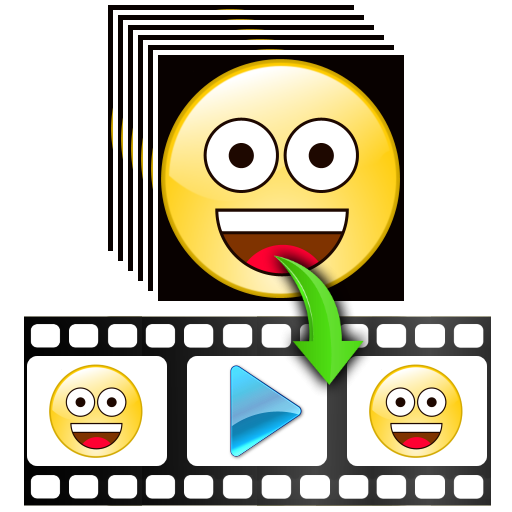
Photos To Video
เล่นบน PC ผ่าน BlueStacks - Android Gaming Platform ที่ได้รับความไว้วางใจจากเกมเมอร์ 500 ล้านคนทั่วโลก
Page Modified on: 10 พฤษภาคม 2561
Play Photos To Video on PC
You can select images from your gallery or from the camera.
You can add mp3 music as background sound of your video.
Choose among several video qualities (240p, 360p, 480p and 720p).
When selecting the quality, remember that the highest one (720p) will consume more resources and time to create the video, therefore you should avoid intensive work on your phone during the rendering of the video.
Enjoy it!
เล่น Photos To Video บน PC ได้ง่ายกว่า
-
ดาวน์โหลดและติดตั้ง BlueStacks บน PC ของคุณ
-
ลงชื่อเข้าใช้แอคเคาท์ Google เพื่อเข้าสู่ Play Store หรือทำในภายหลัง
-
ค้นหา Photos To Video ในช่องค้นหาด้านขวาบนของโปรแกรม
-
คลิกเพื่อติดตั้ง Photos To Video จากผลการค้นหา
-
ลงชื่อเข้าใช้บัญชี Google Account (หากยังไม่ได้ทำในขั้นที่ 2) เพื่อติดตั้ง Photos To Video
-
คลิกที่ไอคอน Photos To Video ในหน้าจอเพื่อเริ่มเล่น




