
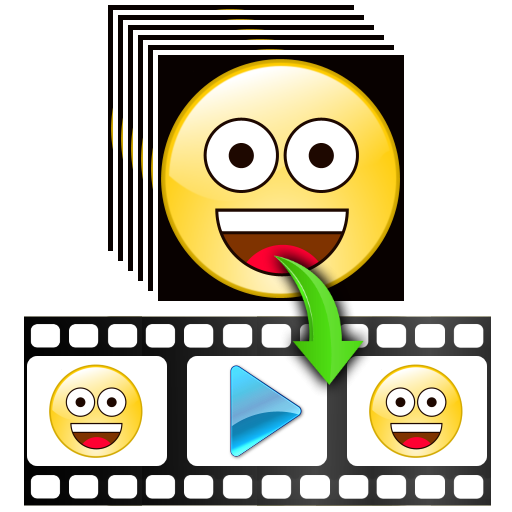
Photos To Video
500M + oyuncunun güvendiği Android Oyun Platformu, BlueStacks ile PC'de oynayın.
Sayfa Değiştirilme tarihi: 10 Mayıs 2018
Play Photos To Video on PC
You can select images from your gallery or from the camera.
You can add mp3 music as background sound of your video.
Choose among several video qualities (240p, 360p, 480p and 720p).
When selecting the quality, remember that the highest one (720p) will consume more resources and time to create the video, therefore you should avoid intensive work on your phone during the rendering of the video.
Enjoy it!
Photos To Video oyununu PC'de oyna. Başlamak çok kolay.
-
BlueStacks'i PC'nize İndirin ve Yükleyin
-
Play Store'a erişmek için Google girişi yapın ya da daha sonraya bırakın.
-
Sağ üst köşeye Photos To Video yazarak arayın.
-
Photos To Video uygulamasını arama sonuçlarından indirmek için tıklayın.
-
(iEğer Adım 2'yi atladıysanız) Photos To Video uygulamasını yüklemek için Google'a giriş yapın.
-
Oynatmaya başlatmak için ekrandaki Photos To Video ikonuna tıklayın.




