
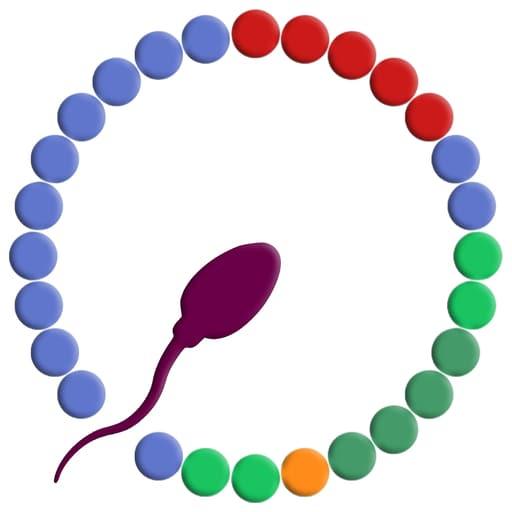
Fertility & Ovulation Tracker
Play on PC with BlueStacks – the Android Gaming Platform, trusted by 500M+ gamers.
Page Modified on: April 18, 2022
Play Fertility & Ovulation Tracker on PC
Would you like to be notified when your expected ovulation day come?
Are you looking for an efficient ovulation calculator?
Or, maybe you just want to be ready for your next period.
OvTracker is the menstrual calendar which fits your needs. Once you have recorded the first date of your last period and the length of your menstrual cycle, your period, ovulation and fertile days will be displayed in a user-friendly menstrual calendar.
OvTracker is an ovulation tracker app, and at the same time a fertility calendar that:
- Tracks your ovulation, period and fertility.
- Displays your cycles in a dedicated menstrual calendar.
- Helps you to monitor your menstrual flow.
- Highlights your most fertile days.
- Spots the expected ovulation day.
- Calculates your daily chances of getting pregnant.
OvTracker is also an ovulation calculator for pregnancy which has a lot of additional features:
- Supports irregular menstrual cycles.
- Keeps your menstrual flow, ovulation and fertile days history.
- Includes your menstrual cycles history in prediction calculation.
- Becomes more precise after 10 recorded cycles.
- Displays up to ten predictive menstrual cycles.
- Allows you to take notes and record intercourse.
NB: OvTracker app provides an estimate of your fertile window and is not a guarantee of pregnancy or of birth control.
Play Fertility & Ovulation Tracker on PC. It’s easy to get started.
-
Download and install BlueStacks on your PC
-
Complete Google sign-in to access the Play Store, or do it later
-
Look for Fertility & Ovulation Tracker in the search bar at the top right corner
-
Click to install Fertility & Ovulation Tracker from the search results
-
Complete Google sign-in (if you skipped step 2) to install Fertility & Ovulation Tracker
-
Click the Fertility & Ovulation Tracker icon on the home screen to start playing



