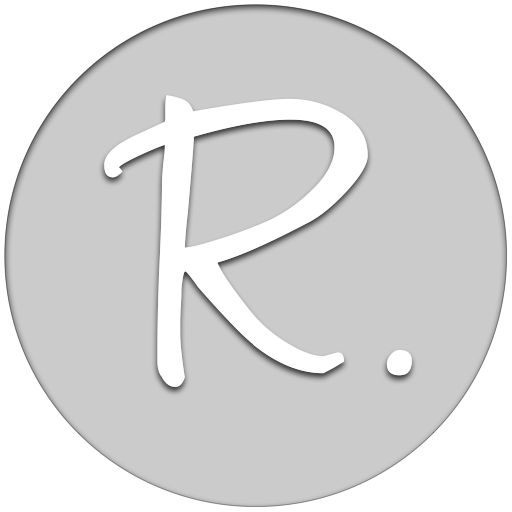InitLive - Event Staff Mgmt
Spiele auf dem PC mit BlueStacks - der Android-Gaming-Plattform, der über 500 Millionen Spieler vertrauen.
Seite geändert am: 6. Dezember 2019
Play InitLive - Event Staff Mgmt on PC
One of the most challenging aspects of running an event today is the scheduling and reliance on volunteers. Research shows that up to 30% of volunteers do not show up for their scheduled shifts, leaving event coordinators and planners in a constant state of concern. InitLive is here to help!
Features Include:
Managers
- Push notifications to the staff at your event
- Quick access to your volunteer list and contact information
- Manage staff check-ins
- Re-schedule staff on the fly
- View the shifts that have a shortage of volunteers
Staff
- Access to personal schedule
- View event, role, and shift details
- Check-In to event
- Easy access to managers contact information
- Receive broadcast and schedule change notifications
We're making improvements every few weeks for the InitLive app. Share your experience by leaving a review! If you have questions, reach out at support@initlive.com.
For Managers:
We're introducing new ways to keep track of your Staff!
1. Now you can write and view Internal Notes on all Staff profiles.
*For more information on Internal Notes head to our help centre.
2. AND we've added Star Ratings on individual Profiles for Managers to rate Staff.
*For more information on Star Ratings head to our help centre.
Spiele InitLive - Event Staff Mgmt auf dem PC. Der Einstieg ist einfach.
-
Lade BlueStacks herunter und installiere es auf deinem PC
-
Schließe die Google-Anmeldung ab, um auf den Play Store zuzugreifen, oder mache es später
-
Suche in der Suchleiste oben rechts nach InitLive - Event Staff Mgmt
-
Klicke hier, um InitLive - Event Staff Mgmt aus den Suchergebnissen zu installieren
-
Schließe die Google-Anmeldung ab (wenn du Schritt 2 übersprungen hast), um InitLive - Event Staff Mgmt zu installieren.
-
Klicke auf dem Startbildschirm auf das InitLive - Event Staff Mgmt Symbol, um mit dem Spielen zu beginnen