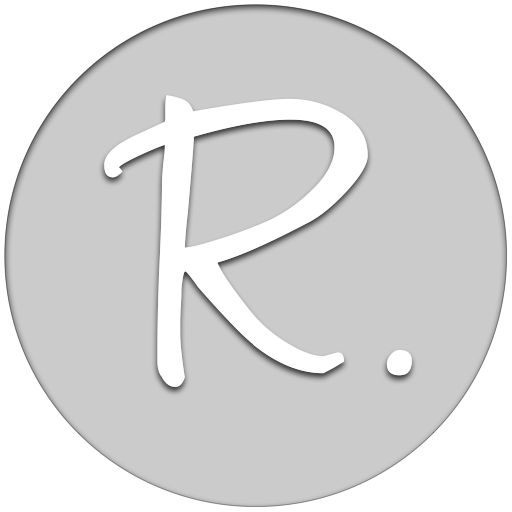このページには広告が含まれます

InitLive - Event Staff Mgmt
仕事効率化 | InitLive Inc.
BlueStacksを使ってPCでプレイ - 5憶以上のユーザーが愛用している高機能Androidゲーミングプラットフォーム
Play InitLive - Event Staff Mgmt on PC
InitLive facilitates real-time scheduling and communication between managers and staff during events. The app works in tandem with the InitLive cloud-service to adjust staff schedules automatically as challenges or conflicts arise and then communicate those changes to the appropriate people at the appropriate time.
One of the most challenging aspects of running an event today is the scheduling and reliance on volunteers. Research shows that up to 30% of volunteers do not show up for their scheduled shifts, leaving event coordinators and planners in a constant state of concern. InitLive is here to help!
Features Include:
Managers
- Push notifications to the staff at your event
- Quick access to your volunteer list and contact information
- Manage staff check-ins
- Re-schedule staff on the fly
- View the shifts that have a shortage of volunteers
Staff
- Access to personal schedule
- View event, role, and shift details
- Check-In to event
- Easy access to managers contact information
- Receive broadcast and schedule change notifications
We're making improvements every few weeks for the InitLive app. Share your experience by leaving a review! If you have questions, reach out at support@initlive.com.
For Managers:
We're introducing new ways to keep track of your Staff!
1. Now you can write and view Internal Notes on all Staff profiles.
*For more information on Internal Notes head to our help centre.
2. AND we've added Star Ratings on individual Profiles for Managers to rate Staff.
*For more information on Star Ratings head to our help centre.
One of the most challenging aspects of running an event today is the scheduling and reliance on volunteers. Research shows that up to 30% of volunteers do not show up for their scheduled shifts, leaving event coordinators and planners in a constant state of concern. InitLive is here to help!
Features Include:
Managers
- Push notifications to the staff at your event
- Quick access to your volunteer list and contact information
- Manage staff check-ins
- Re-schedule staff on the fly
- View the shifts that have a shortage of volunteers
Staff
- Access to personal schedule
- View event, role, and shift details
- Check-In to event
- Easy access to managers contact information
- Receive broadcast and schedule change notifications
We're making improvements every few weeks for the InitLive app. Share your experience by leaving a review! If you have questions, reach out at support@initlive.com.
For Managers:
We're introducing new ways to keep track of your Staff!
1. Now you can write and view Internal Notes on all Staff profiles.
*For more information on Internal Notes head to our help centre.
2. AND we've added Star Ratings on individual Profiles for Managers to rate Staff.
*For more information on Star Ratings head to our help centre.
InitLive - Event Staff MgmtをPCでプレイ
-
BlueStacksをダウンロードしてPCにインストールします。
-
GoogleにサインインしてGoogle Play ストアにアクセスします。(こちらの操作は後で行っても問題ありません)
-
右上の検索バーにInitLive - Event Staff Mgmtを入力して検索します。
-
クリックして検索結果からInitLive - Event Staff Mgmtをインストールします。
-
Googleサインインを完了してInitLive - Event Staff Mgmtをインストールします。※手順2を飛ばしていた場合
-
ホーム画面にてInitLive - Event Staff Mgmtのアイコンをクリックしてアプリを起動します。