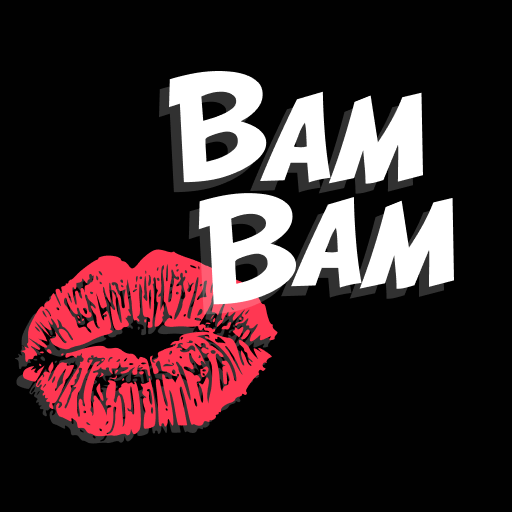Wilo - Video Chat
Spiele auf dem PC mit BlueStacks - der Android-Gaming-Plattform, der über 500 Millionen Spieler vertrauen.
Seite geändert am: 6. Mai 2022
Play Wilo - Video Chat on PC
We make it simple for you to discover and create your own original video chat friend by providing easy-to-use tools to collect and make special name to manage your friends group.
■ Swipe endless amount of video chat strangers customized specifically for you
A personalized video chat algorithm based on what you watch, like. Wilo offers you real, interesting, and fun videos chat that will make your day.
■ Explore strangers, just an regional filter
Video chat with global of people, from Ukraine, India, Morocco, Philippine, Russia, United States, Vietnam, Saudi Arab, AME..etc
■ Observe and t on LIVE
Participate as a guest and text with Live hosts
■ Real time translate: No Language Barriers.
No need to worry about chatting with friends in other languages! Our real-time translation feature allows you to speak freely and connect with diverse cultures and languages.
* Any feedback? Contact us via rohabagarwall@gmail.com
Spiele Wilo - Video Chat auf dem PC. Der Einstieg ist einfach.
-
Lade BlueStacks herunter und installiere es auf deinem PC
-
Schließe die Google-Anmeldung ab, um auf den Play Store zuzugreifen, oder mache es später
-
Suche in der Suchleiste oben rechts nach Wilo - Video Chat
-
Klicke hier, um Wilo - Video Chat aus den Suchergebnissen zu installieren
-
Schließe die Google-Anmeldung ab (wenn du Schritt 2 übersprungen hast), um Wilo - Video Chat zu installieren.
-
Klicke auf dem Startbildschirm auf das Wilo - Video Chat Symbol, um mit dem Spielen zu beginnen