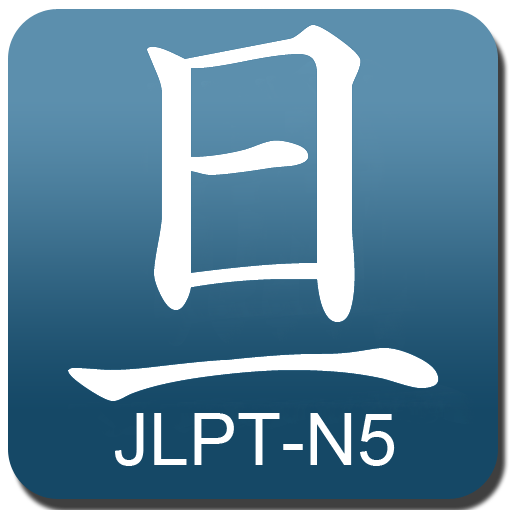Skritter Japanese
Jouez sur PC avec BlueStacks - la plate-forme de jeu Android, approuvée par + 500M de joueurs.
Page Modifiée le: 19 décembre 2019
Play Skritter Japanese on PC
• 4,000+ kanji, kana and 200,000+ words
• 9,000+ native audio files included
• 50+ textbook lists and 1000+ user created lists
• Writing, reading, definitions—it’s your call
• Study offline, auto-sync when you reconnect
• Advanced study algorithm designed just for Japanese
• Free for one week, then $14.99/month or $99.99/year (~45% discount)
---------------------------------
“Learning to write characters has never been so fun. From writing zero to 2000+ characters in six months!”
― Brian Jackson, Economist
---------------------------------
After your free week, Skritter subscriptions are available for purchase inside this app. (Subscriptions are automatically renewed until canceled).
One month subscription: $14.99
One year subscription: $99.99 (~45% discount)
Please see http://www.skritter.com/legal for our privacy policy. Have questions, problems, or feedback? Reach out to us at team@skritter.com
Jouez à Skritter Japanese sur PC. C'est facile de commencer.
-
Téléchargez et installez BlueStacks sur votre PC
-
Connectez-vous à Google pour accéder au Play Store ou faites-le plus tard
-
Recherchez Skritter Japanese dans la barre de recherche dans le coin supérieur droit
-
Cliquez pour installer Skritter Japanese à partir des résultats de la recherche
-
Connectez-vous à Google (si vous avez ignoré l'étape 2) pour installer Skritter Japanese
-
Cliquez sur l'icône Skritter Japanese sur l'écran d'accueil pour commencer à jouer