
このページには広告が含まれます

Droid Hardware Info
ツール | InkWired
BlueStacksを使ってPCでプレイ - 5憶以上のユーザーが愛用している高機能Androidゲーミングプラットフォーム
Play Droid Hardware Info on PC
Droid Info is a hardware information app for Android with detailed information about your smartphone including device, system, memory, camera, temperature, battery and sensor details. You can also export full report of your Smartphone.
Hardware information is categorized into:
– Device: Model, Manufacturer, Chipset, Build Number and Android OS version.
– System: CPU architecture, Board, Number of Cores, Clock Speed, CPU Features, Governor and Kernel information. As well as current CPU Utilization, Total running processes, and clock frequency of each core.
– Memory: Total and available RAM, as well as Storage information about your device.
– Camera: Detailed information about the primary and secondary camera in your phone. Along with supported resolutions, focus modes and AntiBanding modes.
– Features: Bluetooth, Bluetooth LE, GPS, NFC, WiFi Direct.
– Thermal: Internal temperature of your Smartphone.
– Battery: Health, current level, power source, temperature, voltage.
– Sensors: All the sensors in your device with real-time testing.
Permissions:
INTERNET - permission is required to display help information which will be updated to show you the latest information about the app.
CAMERA - permission is used by the app to display details about the cameras of your smartphone.
Hardware information is categorized into:
– Device: Model, Manufacturer, Chipset, Build Number and Android OS version.
– System: CPU architecture, Board, Number of Cores, Clock Speed, CPU Features, Governor and Kernel information. As well as current CPU Utilization, Total running processes, and clock frequency of each core.
– Memory: Total and available RAM, as well as Storage information about your device.
– Camera: Detailed information about the primary and secondary camera in your phone. Along with supported resolutions, focus modes and AntiBanding modes.
– Features: Bluetooth, Bluetooth LE, GPS, NFC, WiFi Direct.
– Thermal: Internal temperature of your Smartphone.
– Battery: Health, current level, power source, temperature, voltage.
– Sensors: All the sensors in your device with real-time testing.
Permissions:
INTERNET - permission is required to display help information which will be updated to show you the latest information about the app.
CAMERA - permission is used by the app to display details about the cameras of your smartphone.
Droid Hardware InfoをPCでプレイ
-
BlueStacksをダウンロードしてPCにインストールします。
-
GoogleにサインインしてGoogle Play ストアにアクセスします。(こちらの操作は後で行っても問題ありません)
-
右上の検索バーにDroid Hardware Infoを入力して検索します。
-
クリックして検索結果からDroid Hardware Infoをインストールします。
-
Googleサインインを完了してDroid Hardware Infoをインストールします。※手順2を飛ばしていた場合
-
ホーム画面にてDroid Hardware Infoのアイコンをクリックしてアプリを起動します。

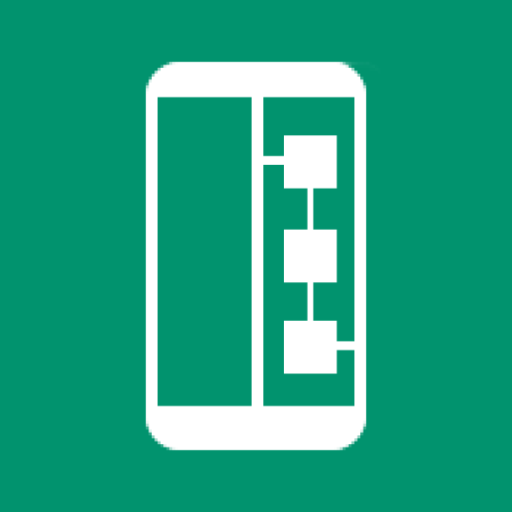
![Device Info : Hardware & Software [Free, No Ads]](https://cdn-icon.bluestacks.com/lh3/x0U_5x3_BjEuDQvEFvajzHvnXnBpuy1tGeJf_O-cSZKYeelZ7fnPyKcb98AYE0pNCQ)
