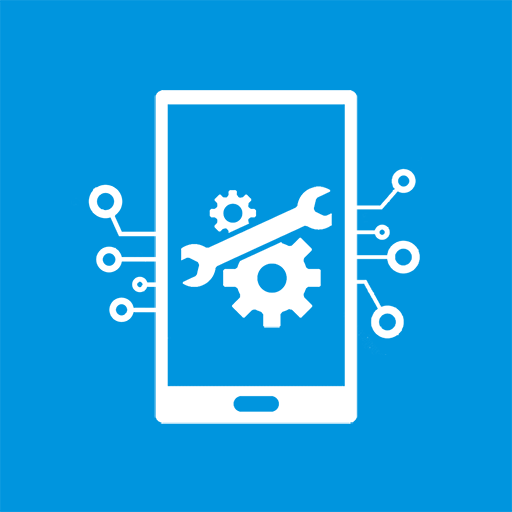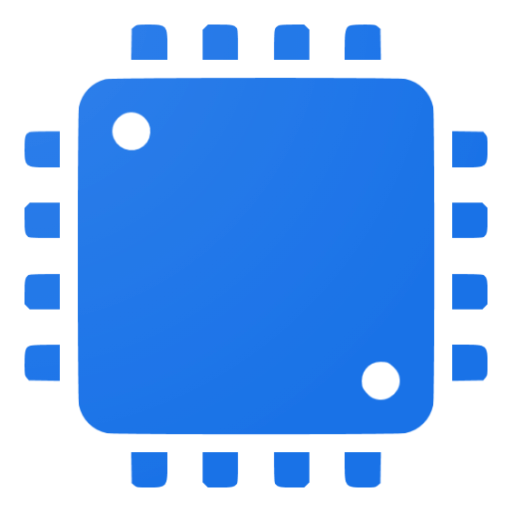Droid Hardware Info
500M + oyuncunun güvendiği Android Oyun Platformu, BlueStacks ile PC'de oynayın.
Sayfa Değiştirilme tarihi: 3 Mart 2020
Play Droid Hardware Info on PC
Hardware information is categorized into:
– Device: Model, Manufacturer, Chipset, Build Number and Android OS version.
– System: CPU architecture, Board, Number of Cores, Clock Speed, CPU Features, Governor and Kernel information. As well as current CPU Utilization, Total running processes, and clock frequency of each core.
– Memory: Total and available RAM, as well as Storage information about your device.
– Camera: Detailed information about the primary and secondary camera in your phone. Along with supported resolutions, focus modes and AntiBanding modes.
– Features: Bluetooth, Bluetooth LE, GPS, NFC, WiFi Direct.
– Thermal: Internal temperature of your Smartphone.
– Battery: Health, current level, power source, temperature, voltage.
– Sensors: All the sensors in your device with real-time testing.
Permissions:
INTERNET - permission is required to display help information which will be updated to show you the latest information about the app.
CAMERA - permission is used by the app to display details about the cameras of your smartphone.
Droid Hardware Info oyununu PC'de oyna. Başlamak çok kolay.
-
BlueStacks'i PC'nize İndirin ve Yükleyin
-
Play Store'a erişmek için Google girişi yapın ya da daha sonraya bırakın.
-
Sağ üst köşeye Droid Hardware Info yazarak arayın.
-
Droid Hardware Info uygulamasını arama sonuçlarından indirmek için tıklayın.
-
(iEğer Adım 2'yi atladıysanız) Droid Hardware Info uygulamasını yüklemek için Google'a giriş yapın.
-
Oynatmaya başlatmak için ekrandaki Droid Hardware Info ikonuna tıklayın.