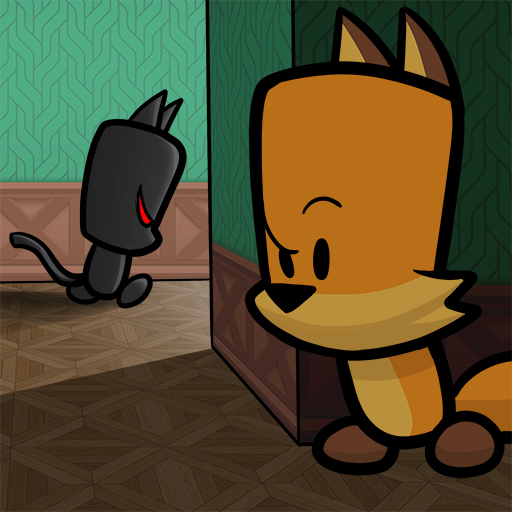Among Us
Chơi trên PC với BlueStacks - Nền tảng chơi game Android, được hơn 500 triệu game thủ tin tưởng.
Trang đã được sửa đổi vào: Mar 14, 2025
Play Among Us on PC or Mac
Among Us is an action game developed by Innersloth LLC. BlueStacks app player is the best platform to play this Android game on your PC or Mac for an immersive gaming experience.
Teamwork and deception await you in Among Us. What can you do to uncover the imposter lurking among the crew? Will you sabotage the mission?
Teamwork and Tasks
Join forces with your fellow crewmates to keep the spaceship operational.
- Repair systems, chart courses, and more to ensure the mission’s success.
- Work together efficiently to outpace the imposter’s sabotage.
- Keep an eye out for suspicious behavior among your crewmates.
Deduction and Deception
Engage in intense discussions to identify and eject the imposter. Bluestacks lets you play games on your laptop or PC with your choice of a gamepad, keyboard, or mouse.
- Call meetings to report bodies or discuss suspicions.
- Use your logic and communication skills to sway the vote.
- Cast your vote wisely to eliminate the threat.
Embrace the Role of the Impostor
Sow chaos and eliminate the crew without being caught.
- Disrupt the ship’s systems to create distractions.
- Pick off crewmates when they’re isolated and vulnerable.
- Act like a crewmate to avoid suspicion.
Explore, Customize, and Connect
Among Us offers a variety of ways to personalize your experience.
- Explore unique locations, each with its own set of tasks.
- Express yourself with different colors, hats, and pets.
- Join public games or create private matches with your friends.
Download Among Us APK for Free
Download Among Us APK for Android
Chơi Among Us trên PC. Rất dễ để bắt đầu
-
Tải và cài đặt BlueStacks trên máy của bạn
-
Hoàn tất đăng nhập vào Google để đến PlayStore, hoặc thực hiện sau
-
Tìm Among Us trên thanh tìm kiếm ở góc phải màn hình
-
Nhấn vào để cài đặt Among Us trong danh sách kết quả tìm kiếm
-
Hoàn tất đăng nhập Google (nếu bạn chưa làm bước 2) để cài đặt Among Us
-
Nhấn vào icon Among Us tại màn hình chính để bắt đầu chơi