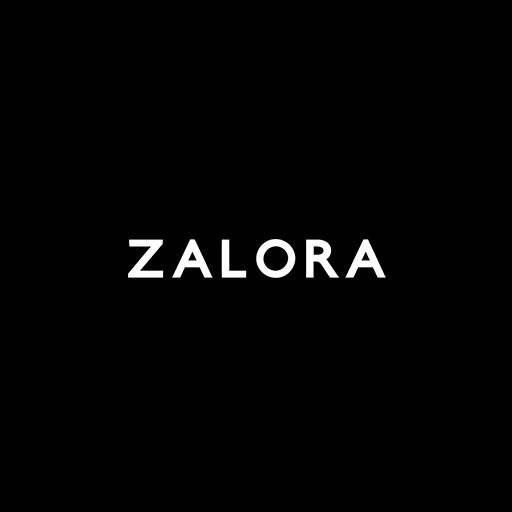このページには広告が含まれます

innisfree:My innisfree Rewards
ライフスタイル | innisfree
BlueStacksを使ってPCでプレイ - 5憶以上のユーザーが愛用している高機能Androidゲーミングプラットフォーム
Play innisfree:My innisfree Rewards on PC
You can now meet innisfree through our innisfree application.
You can enjoy using mobile membership card anytime & anywhere and participate in our events to get various coupons,
* MY ACCOUNT
Easily find your account information including membership points & purchase history
* CHECK IN / SCANNING EVENT
Experience exclusive promotion benefits through our check-in & scanning event
* PROMOTION
Receive latest update innisfree promotions and news details
* STORE INFO
Find your nearest innisfree stores
* INNI-REWARDS
Check and review benefits of innisfree membership
* COUPON
Check mobile coupons to receive benefits while purchasing or visiting
Permission to Smartphone Application
[Selective Permission]
1. Camera: To allow permission for participating barcode scanning events
2. Location: To allow permission for finding nearest stores based on current location
[Permission Rights]
Over android version 6.0 : Setting>App>Permissiony>Agree or Withdraw
Under android version 6.0 : upgrade version and withrdraw permisson and delete application
* Application can not provide the function for permission right by individual and you can withdraw permission by upper guide.
You can enjoy using mobile membership card anytime & anywhere and participate in our events to get various coupons,
* MY ACCOUNT
Easily find your account information including membership points & purchase history
* CHECK IN / SCANNING EVENT
Experience exclusive promotion benefits through our check-in & scanning event
* PROMOTION
Receive latest update innisfree promotions and news details
* STORE INFO
Find your nearest innisfree stores
* INNI-REWARDS
Check and review benefits of innisfree membership
* COUPON
Check mobile coupons to receive benefits while purchasing or visiting
Permission to Smartphone Application
[Selective Permission]
1. Camera: To allow permission for participating barcode scanning events
2. Location: To allow permission for finding nearest stores based on current location
[Permission Rights]
Over android version 6.0 : Setting>App>Permissiony>Agree or Withdraw
Under android version 6.0 : upgrade version and withrdraw permisson and delete application
* Application can not provide the function for permission right by individual and you can withdraw permission by upper guide.
innisfree:My innisfree RewardsをPCでプレイ
-
BlueStacksをダウンロードしてPCにインストールします。
-
GoogleにサインインしてGoogle Play ストアにアクセスします。(こちらの操作は後で行っても問題ありません)
-
右上の検索バーにinnisfree:My innisfree Rewardsを入力して検索します。
-
クリックして検索結果からinnisfree:My innisfree Rewardsをインストールします。
-
Googleサインインを完了してinnisfree:My innisfree Rewardsをインストールします。※手順2を飛ばしていた場合
-
ホーム画面にてinnisfree:My innisfree Rewardsのアイコンをクリックしてアプリを起動します。