
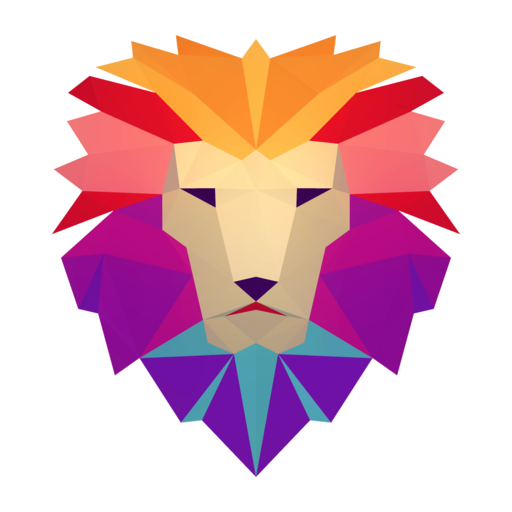
Poly Coloring
Play on PC with BlueStacks – the Android Gaming Platform, trusted by 500M+ gamers.
Page Modified on: October 23, 2018
Play Poly Coloring on PC
Poly coloring by number lets you color low poly art by number. Color your stress away with low poly jigsaw puzzle art book! Unicorns, exotic animals, cute cats, dogs and many more!
Features:
- Simply tap to color by number
- Beautiful coloring book with low poly art
- Many new free pictures every day: unicorns, exotic animals, fun shapes and many more!
- Great for both kids and adults
- Relaxing and satisfying
- Generate beautiful videos to share with your friends and family
Play Poly Coloring on PC. It’s easy to get started.
-
Download and install BlueStacks on your PC
-
Complete Google sign-in to access the Play Store, or do it later
-
Look for Poly Coloring in the search bar at the top right corner
-
Click to install Poly Coloring from the search results
-
Complete Google sign-in (if you skipped step 2) to install Poly Coloring
-
Click the Poly Coloring icon on the home screen to start playing




