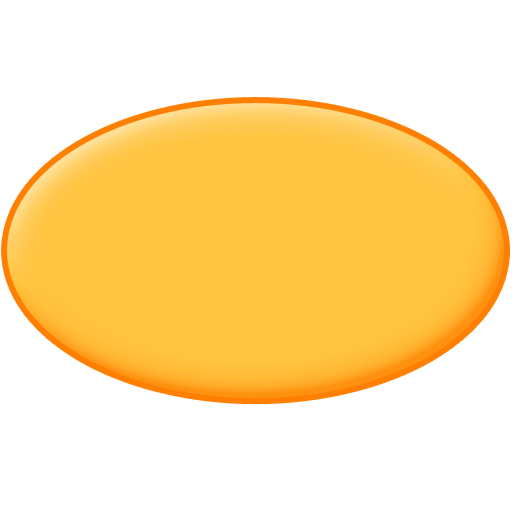Random Factory - 난수 생성, 랜덤 숫자 뽑기
도구 | INNOAUS
5억명 이상의 게이머가 신뢰하는 안드로이드 게임 플랫폼 BlueStacks으로 PC에서 플레이하세요.
Play Random Factory - Random Number Generator on PC
Random PIN
Random Number
Random Draw a blank, Lucky draw!
Random List
Random Order
Random Password
# Usage Tips
* PIN: You can get a random PIN.
* Example 1) 4 digits PIN: 1225
* Example 2) 6 digits PIN: 140416
* Numbers: You can get random numbers within a certain range.
* Example 1) One random number in the range of 100 to 200: 156
* Example 2) Two random numbers in the range of 2000 to 2500: 2099, 2385
* Draw a blank: You can enjoy drawing lots.
* Example) Total number 3, Number of winning 1
* List, Order: You can create a list and get it at random.
* Example) Lunch List: Pizza, Hamburger, Fried Chicken, Rice
* Password: Do you need a password? It can be randomly generated.
* Example) "pass" + 3-digit uppercase letter + "word" -> passRYUword
# Information
* RandomFactory uses the RAINPASS algorithm.
* The startup screen changes to a random color each time.
* In-App Purchase allows you to sponsor a developer.
Random Number
Random Draw a blank, Lucky draw!
Random List
Random Order
Random Password
# Usage Tips
* PIN: You can get a random PIN.
* Example 1) 4 digits PIN: 1225
* Example 2) 6 digits PIN: 140416
* Numbers: You can get random numbers within a certain range.
* Example 1) One random number in the range of 100 to 200: 156
* Example 2) Two random numbers in the range of 2000 to 2500: 2099, 2385
* Draw a blank: You can enjoy drawing lots.
* Example) Total number 3, Number of winning 1
* List, Order: You can create a list and get it at random.
* Example) Lunch List: Pizza, Hamburger, Fried Chicken, Rice
* Password: Do you need a password? It can be randomly generated.
* Example) "pass" + 3-digit uppercase letter + "word" -> passRYUword
# Information
* RandomFactory uses the RAINPASS algorithm.
* The startup screen changes to a random color each time.
* In-App Purchase allows you to sponsor a developer.
PC에서 Random Factory - 난수 생성, 랜덤 숫자 뽑기 플레이해보세요.
-
BlueStacks 다운로드하고 설치
-
Google Play 스토어에 로그인 하기(나중에 진행가능)
-
오른쪽 상단 코너에 Random Factory - 난수 생성, 랜덤 숫자 뽑기 검색
-
검색 결과 중 Random Factory - 난수 생성, 랜덤 숫자 뽑기 선택하여 설치
-
구글 로그인 진행(만약 2단계를 지나갔을 경우) 후 Random Factory - 난수 생성, 랜덤 숫자 뽑기 설치
-
메인 홈화면에서 Random Factory - 난수 생성, 랜덤 숫자 뽑기 선택하여 실행