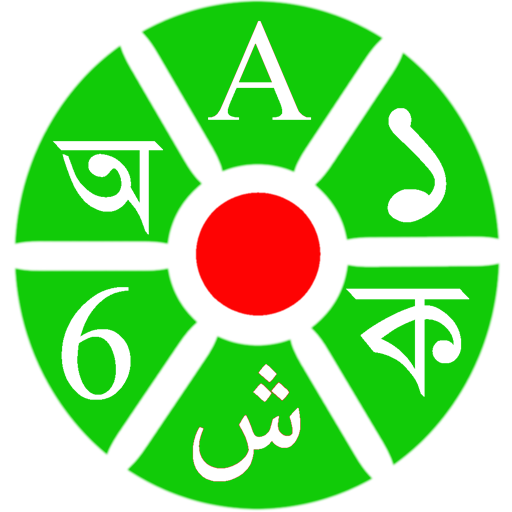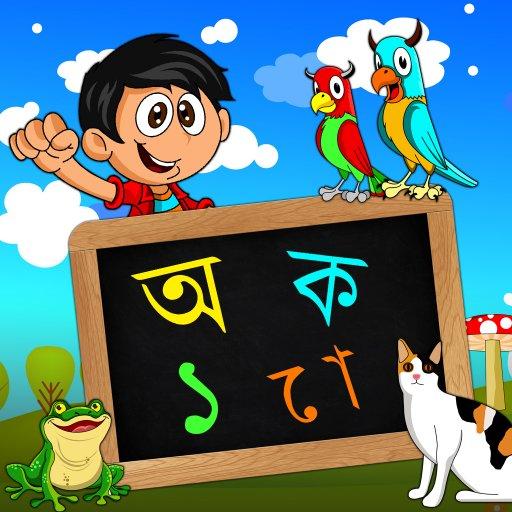
Barnoparichay - Bengali
Juega en PC con BlueStacks: la plataforma de juegos Android, en la que confían más de 500 millones de jugadores.
Página modificada el: 7 de marzo de 2016
Play Barnoparichay - Bengali on PC
Guide your kid(s) through a fun process, help them learn Bengali, their ancestral language, and instill a rich culture in them. Designed and developed specifically for kids starting nursery school to improve their reading and writing skills.
• 4 different modes of bengali learning.
• Lekhani lets kids draw and learn Bengali alphabets/ numbers by implementing the slate and chalk interface.
• Chhara lets kids learn Bengali rhymes by listening to voice recitation clips.
• Shrutipathan teaches kids how to select the correct letter/ number from multiple options by listening to voice clips.
• Ha-Ja-Ba-Ra-La is a game for kids to arrange jumbled alphabets/ numbers in the correct sequence.
• Introduces kids to classification based on Swarabarna (vowels), Byanjanbarna (consonants), Maatras (word extensions) and Sankhya (numerals).
• Touch based Pen tool lets kids practice drawing and outlining Bengali alphabets/ numbers.
• Simplistic and colorful interface glorifying the Bengali language spoken majorly in several Indian states including West Bengal and Assam, and also in the country of Bangladesh.
In this age of e-learning where the tradition of “hate khori” by slate and chalk pencil is diminishing we have launched a totally new concept where a child gets to learn Bengali alphabets and numerals in a fun, colorful and innovative way.
If you are worried that your kids are not learning Bengali and swaying away from their cultural roots, then take the first step to bring them closer to Bangla – Download Barnoparichay.
Juega Barnoparichay - Bengali en la PC. Es fácil comenzar.
-
Descargue e instale BlueStacks en su PC
-
Complete el inicio de sesión de Google para acceder a Play Store, o hágalo más tarde
-
Busque Barnoparichay - Bengali en la barra de búsqueda en la esquina superior derecha
-
Haga clic para instalar Barnoparichay - Bengali desde los resultados de búsqueda
-
Complete el inicio de sesión de Google (si omitió el paso 2) para instalar Barnoparichay - Bengali
-
Haz clic en el ícono Barnoparichay - Bengali en la pantalla de inicio para comenzar a jugar