
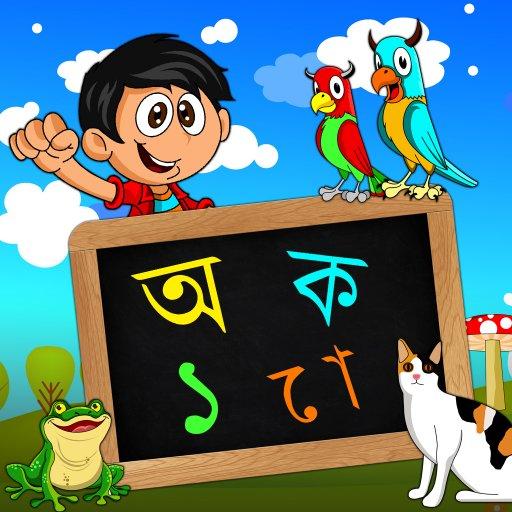
Barnoparichay - Bengali
Educational | Innofied Solution Private Limited
5억명 이상의 게이머가 신뢰하는 안드로이드 게임 플랫폼 BlueStacks으로 PC에서 플레이하세요.
Play Barnoparichay - Bengali on PC
Barnoparichay is an interactive Bengali learning app that teaches Bangla Bornomala (alphabets and numbers) to kids.
Guide your kid(s) through a fun process, help them learn Bengali, their ancestral language, and instill a rich culture in them. Designed and developed specifically for kids starting nursery school to improve their reading and writing skills.
• 4 different modes of bengali learning.
• Lekhani lets kids draw and learn Bengali alphabets/ numbers by implementing the slate and chalk interface.
• Chhara lets kids learn Bengali rhymes by listening to voice recitation clips.
• Shrutipathan teaches kids how to select the correct letter/ number from multiple options by listening to voice clips.
• Ha-Ja-Ba-Ra-La is a game for kids to arrange jumbled alphabets/ numbers in the correct sequence.
• Introduces kids to classification based on Swarabarna (vowels), Byanjanbarna (consonants), Maatras (word extensions) and Sankhya (numerals).
• Touch based Pen tool lets kids practice drawing and outlining Bengali alphabets/ numbers.
• Simplistic and colorful interface glorifying the Bengali language spoken majorly in several Indian states including West Bengal and Assam, and also in the country of Bangladesh.
In this age of e-learning where the tradition of “hate khori” by slate and chalk pencil is diminishing we have launched a totally new concept where a child gets to learn Bengali alphabets and numerals in a fun, colorful and innovative way.
If you are worried that your kids are not learning Bengali and swaying away from their cultural roots, then take the first step to bring them closer to Bangla – Download Barnoparichay.
Guide your kid(s) through a fun process, help them learn Bengali, their ancestral language, and instill a rich culture in them. Designed and developed specifically for kids starting nursery school to improve their reading and writing skills.
• 4 different modes of bengali learning.
• Lekhani lets kids draw and learn Bengali alphabets/ numbers by implementing the slate and chalk interface.
• Chhara lets kids learn Bengali rhymes by listening to voice recitation clips.
• Shrutipathan teaches kids how to select the correct letter/ number from multiple options by listening to voice clips.
• Ha-Ja-Ba-Ra-La is a game for kids to arrange jumbled alphabets/ numbers in the correct sequence.
• Introduces kids to classification based on Swarabarna (vowels), Byanjanbarna (consonants), Maatras (word extensions) and Sankhya (numerals).
• Touch based Pen tool lets kids practice drawing and outlining Bengali alphabets/ numbers.
• Simplistic and colorful interface glorifying the Bengali language spoken majorly in several Indian states including West Bengal and Assam, and also in the country of Bangladesh.
In this age of e-learning where the tradition of “hate khori” by slate and chalk pencil is diminishing we have launched a totally new concept where a child gets to learn Bengali alphabets and numerals in a fun, colorful and innovative way.
If you are worried that your kids are not learning Bengali and swaying away from their cultural roots, then take the first step to bring them closer to Bangla – Download Barnoparichay.
PC에서 Barnoparichay - Bengali 플레이해보세요.
-
BlueStacks 다운로드하고 설치
-
Google Play 스토어에 로그인 하기(나중에 진행가능)
-
오른쪽 상단 코너에 Barnoparichay - Bengali 검색
-
검색 결과 중 Barnoparichay - Bengali 선택하여 설치
-
구글 로그인 진행(만약 2단계를 지나갔을 경우) 후 Barnoparichay - Bengali 설치
-
메인 홈화면에서 Barnoparichay - Bengali 선택하여 실행




