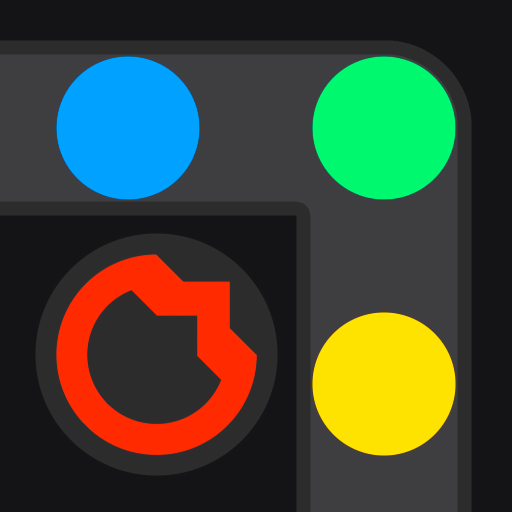Food Fight TD: Tower Defense
Play on PC with BlueStacks – the Android Gaming Platform, trusted by 500M+ gamers.
Page Modified on: Apr 3, 2024
Play Food Fight TD: Tower Defense on PC
Collect units, assemble a deck for base defense and get ready for a TD game full of action and crazyness.
Your mighty food heroes are ready for an epic challenge! Are you ready too?
Merge units and manage your energy carefully - devise a strategy around your deck's strengths in defending against nasty invaders!
Conquer the opposition in PvP! - Break through the enemy's squad defense, rank up and earn powerful trophies!
...but beware, fortune can be fickle in TD games!
Stick to your strategy and win through cunning and intellect - that's how you defeat even the best opponent!
Don't forget about heroes - each chef has unique recipes to offer... and they can easily change the outcome of your game!
Join a clan to earn unique benefits! Fight as one with your mates and succeed in both Co-Op and PvP!
Quests & Battle pass make your life easier and more interesting! Each completed step rewards you with useful items and valuable hero cards!
Events bring even more variety to the base defense you're used to – try them out to find out if you can master unique rules and beat the enemies in new scenarios!
Clash, conquer, win, prevail! Food Fight is a TD game like no other. Your food fighters await your command!
Play Food Fight TD: Tower Defense on PC. It’s easy to get started.
-
Download and install BlueStacks on your PC
-
Complete Google sign-in to access the Play Store, or do it later
-
Look for Food Fight TD: Tower Defense in the search bar at the top right corner
-
Click to install Food Fight TD: Tower Defense from the search results
-
Complete Google sign-in (if you skipped step 2) to install Food Fight TD: Tower Defense
-
Click the Food Fight TD: Tower Defense icon on the home screen to start playing