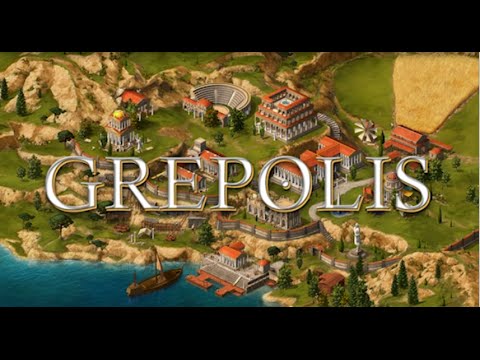Grepolis
Graj na PC z BlueStacks – Platforma gamingowa Android, która uzyskała zaufanie ponad 500 milionów graczy!
Strona zmodyfikowana w dniu: 6 wrz 2023
Play Grepolis - Divine Strategy MMO on PC or Mac
Grepolis – Divine Strategy MMO is a Strategy game developed by InnoGames GmbH. BlueStacks app player is the best platform to play this Android game on your PC or Mac for an immersive gaming experience.
Grepolis throws you back to the Ancient Greece times. It’s your job to run the empire and make sure history doesn’t repeat itself. Expand your village, strengthen your empire, and keep enemy forces at bay!
You can employ the help from different heroes to assist you in your quest to save your civilization. Mythical gods can be summoned on from the skies to grant you power and speed to take on the oncoming hordes of hostile armies.
Make sure you spend time researching different buildings and skills. You’ll need them to further enhance your army in various ways. Everything is done in real time, so you will have to stay on toes to ensure your city runs smoothly and free from harm.
After you’ve mastered all 27 units, try your luck on the multiplayer battlefield. Grepolis can connect you to thousands of players from around the world to test out who has the most successful army. There’s also an alliance mode, where you and a friend can take on hordes of enemies side by side.
Download Grepolis – Divine Strategy MMO on PC with BlueStacks and build the strongest empire.
Zagraj w Grepolis na PC. To takie proste.
-
Pobierz i zainstaluj BlueStacks na PC
-
Zakończ pomyślnie ustawienie Google, aby otrzymać dostęp do sklepu Play, albo zrób to później.
-
Wyszukaj Grepolis w pasku wyszukiwania w prawym górnym rogu.
-
Kliknij, aby zainstalować Grepolis z wyników wyszukiwania
-
Ukończ pomyślnie rejestrację Google (jeśli krok 2 został pominięty) aby zainstalować Grepolis
-
Klinij w ikonę Grepolis na ekranie startowym, aby zacząć grę