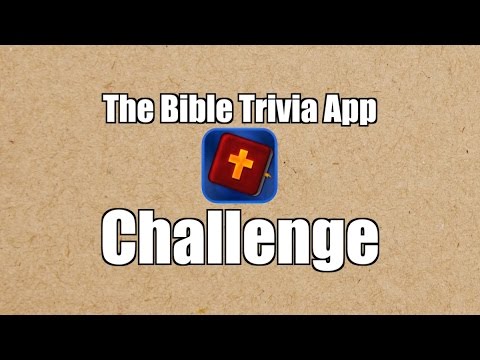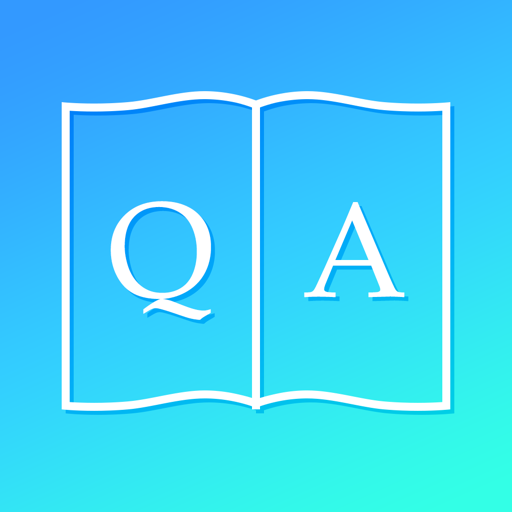Bible Trivia Quiz Game
Play on PC with BlueStacks – the Android Gaming Platform, trusted by 500M+ gamers.
Page Modified on: May 9, 2017
Play Bible Trivia Quiz Game on PC
Don't just take our word for it. More than 100,000 people have played the game! See what others have said!
* "Love it! Never boring. Best bible trivia game I've tried so far." -★★★★★
* "Loved it Great for the whole family.We play when we are traveling in the car. Its great to see the family so excited and involved. Thanks for a great trivia game!" -★★★★★
* "I love love this. What a fun way to test and learn the bible. If u don't know a passage, it shows it to you right then. It also encourages you to find the answers to questions yourself by providing hints.. Awesome game! REALLY!"
-★★★★★
Bible Trivia is the highest rated Bible game for both iTunes and Google. Play it for yourself to find out why!
FEATURES:
- Hand-crafted questions by alum at Dallas Theological Seminary
- Questions taken from Genesis and Revelation and everything in-between
- Test your knowledge on what Jesus said
- Hear audio clues spoken in a British language. You need to download JUST for that alone!
- Helps you remember Bible verses with fill-in-the-blank clues
- See the explanation of where of the answer came from!
Give us a +1 if you think this game is awesome!
If you have a suggestion, found a problem or stuck on a question, you can email us at:
Email Support: http://www.salemwebnetwork.com
Don't forget to connect with us on Facebook for weekly encouragement: https://www.facebook.com/BibleTriviaGame
Play Bible Trivia Quiz Game on PC. It’s easy to get started.
-
Download and install BlueStacks on your PC
-
Complete Google sign-in to access the Play Store, or do it later
-
Look for Bible Trivia Quiz Game in the search bar at the top right corner
-
Click to install Bible Trivia Quiz Game from the search results
-
Complete Google sign-in (if you skipped step 2) to install Bible Trivia Quiz Game
-
Click the Bible Trivia Quiz Game icon on the home screen to start playing