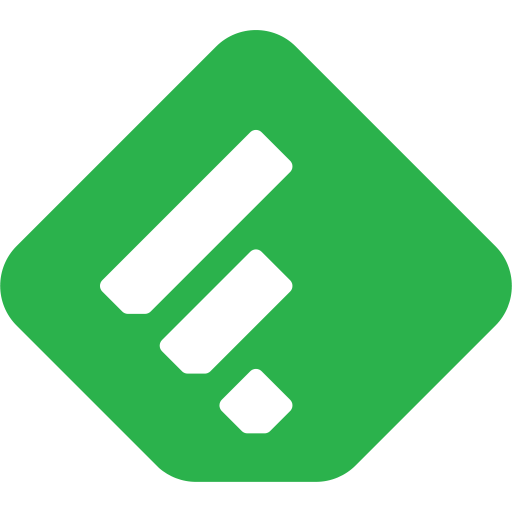Inoreader - RSS和新闻阅读器
新聞與雜誌 | Innologica
在電腦上使用BlueStacks –受到5億以上的遊戲玩家所信任的Android遊戲平台。
Play Inoreader - News App & RSS on PC
Used globally by techies, business professionals, digital marketers, research institutions, content publishers, and more - Inoreader is a news app that offers not only a beautiful and light reading experience, but also powerful news aggregation and curation features that let you build a perfectly personalized news feed.
By installing Inoreader you will finally get control over the mind-boggling amount of new content being released into the web every single day.
Here is what you get with our plans:
FREE Plan
- Add feeds and organize into thematic folders
- Search inside your own subscriptions for FREE
- Use on any device with web and mobile apps
- Day and night reading modes
- Free search and full archive of your subscriptions
- Save articles to third-party tools like Dropbox, Evernote, OneNote, Pocket, etc.
- Share to any social media or scheduling tool like Buffer and Hootsuite
- Save pages from the web for viewing later
PRO Plan
- Push notifications
- Offline mode for folders - Read your content without an internet connection. Inoreader even syncs the images and full content
- Article translations
- Active search - turn any regular search into a smart stream that will notify you for new search results when they come
- Global search - reach outside of your subscriptions and search the entire Inoreader database for articles
WEB Version with PRO Plan
- Eliminate noise with mute and permit filters
- Subscribe to Email Newsletters and Social Media Feeds (Facebook, Twitter, VKontakte, Google +, etc.)
- Automate entire workflows using rules
- Remove Ads when you upgrade
Price: $49.99 annually.
Inoreader Professional is available with an annual subscription. You can subscribe with credit or debit card and PayPal. Your subscription will automatically renew unless cancelled at least 24 hours before the end of the current period.
For any questions, issues and general feedback, you can reach us directly at support@inoreader.com
Privacy Policy: https://www.inoreader.com/privacy_policy
Terms of Service: https://www.inoreader.com/tos
By installing Inoreader you will finally get control over the mind-boggling amount of new content being released into the web every single day.
Here is what you get with our plans:
FREE Plan
- Add feeds and organize into thematic folders
- Search inside your own subscriptions for FREE
- Use on any device with web and mobile apps
- Day and night reading modes
- Free search and full archive of your subscriptions
- Save articles to third-party tools like Dropbox, Evernote, OneNote, Pocket, etc.
- Share to any social media or scheduling tool like Buffer and Hootsuite
- Save pages from the web for viewing later
PRO Plan
- Push notifications
- Offline mode for folders - Read your content without an internet connection. Inoreader even syncs the images and full content
- Article translations
- Active search - turn any regular search into a smart stream that will notify you for new search results when they come
- Global search - reach outside of your subscriptions and search the entire Inoreader database for articles
WEB Version with PRO Plan
- Eliminate noise with mute and permit filters
- Subscribe to Email Newsletters and Social Media Feeds (Facebook, Twitter, VKontakte, Google +, etc.)
- Automate entire workflows using rules
- Remove Ads when you upgrade
Price: $49.99 annually.
Inoreader Professional is available with an annual subscription. You can subscribe with credit or debit card and PayPal. Your subscription will automatically renew unless cancelled at least 24 hours before the end of the current period.
For any questions, issues and general feedback, you can reach us directly at support@inoreader.com
Privacy Policy: https://www.inoreader.com/privacy_policy
Terms of Service: https://www.inoreader.com/tos
在電腦上遊玩Inoreader - RSS和新闻阅读器 . 輕易上手.
-
在您的電腦上下載並安裝BlueStacks
-
完成Google登入後即可訪問Play商店,或等你需要訪問Play商店十再登入
-
在右上角的搜索欄中尋找 Inoreader - RSS和新闻阅读器
-
點擊以從搜索結果中安裝 Inoreader - RSS和新闻阅读器
-
完成Google登入(如果您跳過了步驟2),以安裝 Inoreader - RSS和新闻阅读器
-
在首頁畫面中點擊 Inoreader - RSS和新闻阅读器 圖標來啟動遊戲