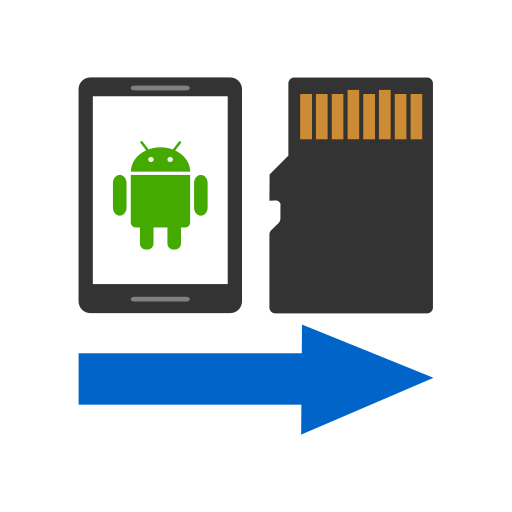My Android
Play on PC with BlueStacks – the Android Gaming Platform, trusted by 500M+ gamers.
Page Modified on: October 1, 2019
Play My Android on PC
1. A list & count of applications installed on your phone.
2. Memory available for both Phone and SD card.
3. Internet data usage feature to monitor data usage for mobile and Wi-Fi network.
4. Internet Speed feature to test internet provider’s speed
5. Internet connection your device is connected to.
6. Megapixel of back and front cameras & the number of photos that can be clicked from the camera based on megapixel of your camera and remaining memory on your phone.
7. How to take screenshot (picture of the current screen) on your phone.
8. Size & resolution of screen in pixels and inches.
9. Screen density of your phone.
10. RAM of the device.
11. Android version name & number.
12. Manufacturer and Model number of the device.
13. Get tips on using your Android phone effectively.
Play My Android on PC. It’s easy to get started.
-
Download and install BlueStacks on your PC
-
Complete Google sign-in to access the Play Store, or do it later
-
Look for My Android in the search bar at the top right corner
-
Click to install My Android from the search results
-
Complete Google sign-in (if you skipped step 2) to install My Android
-
Click the My Android icon on the home screen to start playing