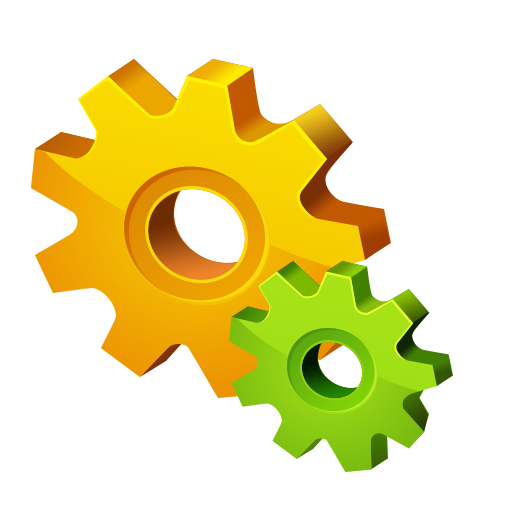Android ของฉัน
เล่นบน PC ผ่าน BlueStacks - Android Gaming Platform ที่ได้รับความไว้วางใจจากเกมเมอร์ 500 ล้านคนทั่วโลก
Page Modified on: 1 ตุลาคม 2562
Play My Android on PC
1. A list & count of applications installed on your phone.
2. Memory available for both Phone and SD card.
3. Internet data usage feature to monitor data usage for mobile and Wi-Fi network.
4. Internet Speed feature to test internet provider’s speed
5. Internet connection your device is connected to.
6. Megapixel of back and front cameras & the number of photos that can be clicked from the camera based on megapixel of your camera and remaining memory on your phone.
7. How to take screenshot (picture of the current screen) on your phone.
8. Size & resolution of screen in pixels and inches.
9. Screen density of your phone.
10. RAM of the device.
11. Android version name & number.
12. Manufacturer and Model number of the device.
13. Get tips on using your Android phone effectively.
เล่น Android ของฉัน บน PC ได้ง่ายกว่า
-
ดาวน์โหลดและติดตั้ง BlueStacks บน PC ของคุณ
-
ลงชื่อเข้าใช้แอคเคาท์ Google เพื่อเข้าสู่ Play Store หรือทำในภายหลัง
-
ค้นหา Android ของฉัน ในช่องค้นหาด้านขวาบนของโปรแกรม
-
คลิกเพื่อติดตั้ง Android ของฉัน จากผลการค้นหา
-
ลงชื่อเข้าใช้บัญชี Google Account (หากยังไม่ได้ทำในขั้นที่ 2) เพื่อติดตั้ง Android ของฉัน
-
คลิกที่ไอคอน Android ของฉัน ในหน้าจอเพื่อเริ่มเล่น