
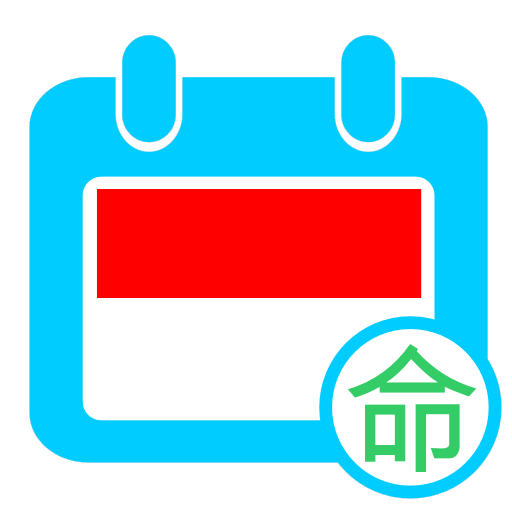
Kalender Indonesia 2019 Pro
라이프스타일 | INOCHI Software
5억명 이상의 게이머가 신뢰하는 안드로이드 게임 플랫폼 BlueStacks으로 PC에서 플레이하세요.
Play INOCHI Indonesian Calendar Pro on PC
Inochi Calendar Indonesia (iKalenesia) is the only one calendar of Gregorian, Hijr, Java, and Sunda in one application, applicable in Indonesia from 1900 to infinity, with accompanying information about national holidays and leave (forecasts) and with a variety kinds of features are available.
1. Calendar: Displays the Gregorian, Hijr, Java, Sunda Candra (Moon), and Sunda Surya (the Sun). You can easily go to the calendar in a particular month and year by selecting the month and year on combo available. You can see the information of a date, which contains:
a. Monthly holidays for months from the date of the applicable
b. Timetable pray time for the applicable date
b. Gregorian calendar: Date, week of the month, week of the year, Important Day, Zodiac, Chinese Zodiac
c. Islamic calendar: Date, Day of Islamic, including fasting of Sunnah
d. Java Calendar: Date, Java Day, Wuku, Neptu, Pranoto Mongso, Year, Windu, and Lambang
e. Sunda Calendar: Date (in Candra and Surya), Sunda Day, Wuku, Year, and Windu
f. Information Death Day (Tahlilan): Geblag, Nelung Dina, Dina Mitung, Matangpuluh Dina, Dina Nyatus, Mendhak Sepisan, Mendak Pindho, and Nyewu Dina.
2. Holidays: Displays a list of public holidays and leave (forecast) a full year. Determination of the holiday using the calculation (computation) so you can see the list of holidays in any year.
3. Day Important: displays a list of the essential (the dates are commemorated) applicable in Indonesia for one full year.
4. Pray Times: displays a month-long schedule of pray times InshAllah more accurate. iKalenesia will also remind you before entering the times of pray, the azan when entering the pray time, and alert you when the pray time has passed.
5. Agenda: Registration of your daily agenda, and will remind you before and when entering time implementation of the agenda.
6. Exchange: displays information exchange rate of foreign currencies against the Rupiah, with the reference of the four leading banks (Bank, Mandiri, BCA and BNI).
7. Qibla: determining the qibla direction InshAllah more accurate because the supplied magnetic declination settings.
8. Notes: make a note in plain text format and lists.
9. Tools, iKalenesia provide interest equipment
10. Map: look for nearby facilities, such as mosques, churches, schools, universities, malls, doctors, banks, and so on.
11. Settings: make settings to change the theme color applications, especially applications with 14 color theme options.
12. Widget: a widget that displays four easily changed color, including:
a. Inochi Calendar Monthly (large): displays a monthly calendar with dates include Gregorian, Hijr, Java, and Sunda (depending on choice of calendars)
b. Monthly Calendar Inochi (small): displays a monthly calendar with the date of Gregorian/Hijr/Java/Sunda only (depending on choice of calendars)
c. Inochi Daily Calendar: display a calendar day in Gregorian/Hijr/Java/Sunda (depending on choice of calendars)
d. Inochi Imsakiyah: displays the schedule of prayer today.
1. Calendar: Displays the Gregorian, Hijr, Java, Sunda Candra (Moon), and Sunda Surya (the Sun). You can easily go to the calendar in a particular month and year by selecting the month and year on combo available. You can see the information of a date, which contains:
a. Monthly holidays for months from the date of the applicable
b. Timetable pray time for the applicable date
b. Gregorian calendar: Date, week of the month, week of the year, Important Day, Zodiac, Chinese Zodiac
c. Islamic calendar: Date, Day of Islamic, including fasting of Sunnah
d. Java Calendar: Date, Java Day, Wuku, Neptu, Pranoto Mongso, Year, Windu, and Lambang
e. Sunda Calendar: Date (in Candra and Surya), Sunda Day, Wuku, Year, and Windu
f. Information Death Day (Tahlilan): Geblag, Nelung Dina, Dina Mitung, Matangpuluh Dina, Dina Nyatus, Mendhak Sepisan, Mendak Pindho, and Nyewu Dina.
2. Holidays: Displays a list of public holidays and leave (forecast) a full year. Determination of the holiday using the calculation (computation) so you can see the list of holidays in any year.
3. Day Important: displays a list of the essential (the dates are commemorated) applicable in Indonesia for one full year.
4. Pray Times: displays a month-long schedule of pray times InshAllah more accurate. iKalenesia will also remind you before entering the times of pray, the azan when entering the pray time, and alert you when the pray time has passed.
5. Agenda: Registration of your daily agenda, and will remind you before and when entering time implementation of the agenda.
6. Exchange: displays information exchange rate of foreign currencies against the Rupiah, with the reference of the four leading banks (Bank, Mandiri, BCA and BNI).
7. Qibla: determining the qibla direction InshAllah more accurate because the supplied magnetic declination settings.
8. Notes: make a note in plain text format and lists.
9. Tools, iKalenesia provide interest equipment
10. Map: look for nearby facilities, such as mosques, churches, schools, universities, malls, doctors, banks, and so on.
11. Settings: make settings to change the theme color applications, especially applications with 14 color theme options.
12. Widget: a widget that displays four easily changed color, including:
a. Inochi Calendar Monthly (large): displays a monthly calendar with dates include Gregorian, Hijr, Java, and Sunda (depending on choice of calendars)
b. Monthly Calendar Inochi (small): displays a monthly calendar with the date of Gregorian/Hijr/Java/Sunda only (depending on choice of calendars)
c. Inochi Daily Calendar: display a calendar day in Gregorian/Hijr/Java/Sunda (depending on choice of calendars)
d. Inochi Imsakiyah: displays the schedule of prayer today.
PC에서 Kalender Indonesia 2019 Pro 플레이해보세요.
-
BlueStacks 다운로드하고 설치
-
Google Play 스토어에 로그인 하기(나중에 진행가능)
-
오른쪽 상단 코너에 Kalender Indonesia 2019 Pro 검색
-
검색 결과 중 Kalender Indonesia 2019 Pro 선택하여 설치
-
구글 로그인 진행(만약 2단계를 지나갔을 경우) 후 Kalender Indonesia 2019 Pro 설치
-
메인 홈화면에서 Kalender Indonesia 2019 Pro 선택하여 실행
