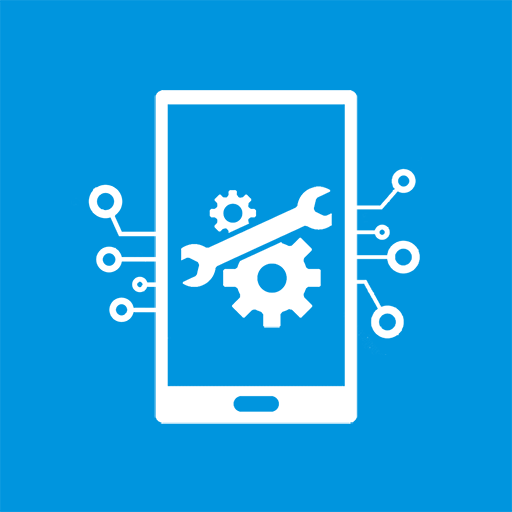Phone Information
العب على الكمبيوتر الشخصي مع BlueStacks - نظام أندرويد للألعاب ، موثوق به من قبل أكثر من 500 مليون لاعب.
تم تعديل الصفحة في: 6 سبتمبر 2019
Play Phone Information on PC
Monitor CPU, memory and storage usage, the battery level and health, cellular and WiFi signal strengths. The status of each phone information category, CPU, memory, storage, battery, cellular and WiFi is shown with colored status bars.
Phone information
Displays the key info about your phone or tablet. The Phone Information report can be emailed. Copy system information on the screen (long press) to easily paste into a 3rd party app.
The Phone Information report includes*:
•Device info (model, brand, product, serial number);
•Body (weight and dimensions);
•Operating system info. (version, API level, security patch level, uptime, build…);
•Display (type, size, resolution, PPI, multi-touch);
•Processor (SOC, CPU, architecture, GPU);
•Memory (total and available);
•Internal storage (total and available);
•Primary shared storage;
•Camera (front, rear, video resolution);
•Battery info (Connection status, level, health, technology, temperature, and voltage);
•Telephony network info (IMEI, SIM state, network type, data connection, and cell information);
•WiFi network info;
•Bluetooth support;
•NFC support;
•IR support;
•GPS support;
•Fingerprint sensor support;
•Supported sensors and
•Temperature sensor values.
* Where supported by the device.
More information
Phone info: https://inpocketsoftware.com/android-phone-information/
Support
support@inpocketsoftware.com
العب Phone Information على جهاز الكمبيوتر. من السهل البدء.
-
قم بتنزيل BlueStacks وتثبيته على جهاز الكمبيوتر الخاص بك
-
أكمل تسجيل الدخول إلى Google للوصول إلى متجر Play ، أو قم بذلك لاحقًا
-
ابحث عن Phone Information في شريط البحث أعلى الزاوية اليمنى
-
انقر لتثبيت Phone Information من نتائج البحث
-
أكمل تسجيل الدخول إلى Google (إذا تخطيت الخطوة 2) لتثبيت Phone Information
-
انقر على أيقونة Phone Information على الشاشة الرئيسية لبدء اللعب