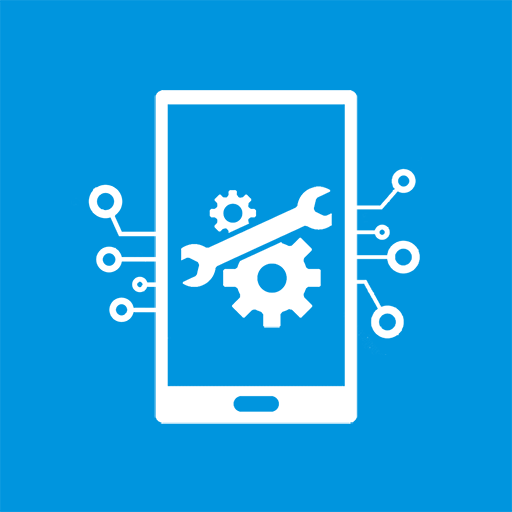Telefon informationen (Telephone information)
Spiele auf dem PC mit BlueStacks - der Android-Gaming-Plattform, der über 500 Millionen Spieler vertrauen.
Seite geändert am: 6. September 2019
Play Phone Information on PC
Monitor CPU, memory and storage usage, the battery level and health, cellular and WiFi signal strengths. The status of each phone information category, CPU, memory, storage, battery, cellular and WiFi is shown with colored status bars.
Phone information
Displays the key info about your phone or tablet. The Phone Information report can be emailed. Copy system information on the screen (long press) to easily paste into a 3rd party app.
The Phone Information report includes*:
•Device info (model, brand, product, serial number);
•Body (weight and dimensions);
•Operating system info. (version, API level, security patch level, uptime, build…);
•Display (type, size, resolution, PPI, multi-touch);
•Processor (SOC, CPU, architecture, GPU);
•Memory (total and available);
•Internal storage (total and available);
•Primary shared storage;
•Camera (front, rear, video resolution);
•Battery info (Connection status, level, health, technology, temperature, and voltage);
•Telephony network info (IMEI, SIM state, network type, data connection, and cell information);
•WiFi network info;
•Bluetooth support;
•NFC support;
•IR support;
•GPS support;
•Fingerprint sensor support;
•Supported sensors and
•Temperature sensor values.
* Where supported by the device.
More information
Phone info: https://inpocketsoftware.com/android-phone-information/
Support
support@inpocketsoftware.com
Spiele Telefon informationen (Telephone information) auf dem PC. Der Einstieg ist einfach.
-
Lade BlueStacks herunter und installiere es auf deinem PC
-
Schließe die Google-Anmeldung ab, um auf den Play Store zuzugreifen, oder mache es später
-
Suche in der Suchleiste oben rechts nach Telefon informationen (Telephone information)
-
Klicke hier, um Telefon informationen (Telephone information) aus den Suchergebnissen zu installieren
-
Schließe die Google-Anmeldung ab (wenn du Schritt 2 übersprungen hast), um Telefon informationen (Telephone information) zu installieren.
-
Klicke auf dem Startbildschirm auf das Telefon informationen (Telephone information) Symbol, um mit dem Spielen zu beginnen