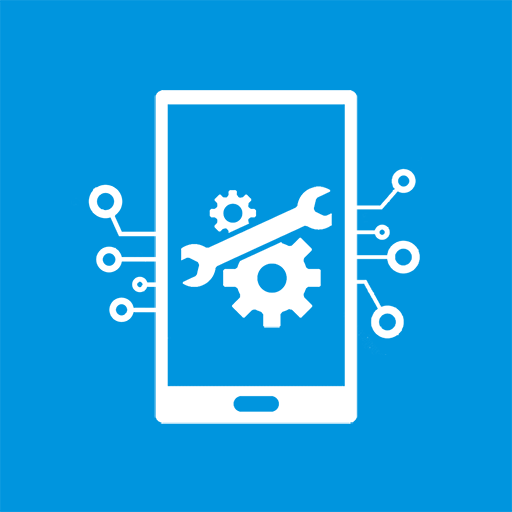Información del telefóno (Phone information)
Juega en PC con BlueStacks: la plataforma de juegos Android, en la que confían más de 500 millones de jugadores.
Página modificada el: 6 de septiembre de 2019
Play Phone Information on PC
Monitor CPU, memory and storage usage, the battery level and health, cellular and WiFi signal strengths. The status of each phone information category, CPU, memory, storage, battery, cellular and WiFi is shown with colored status bars.
Phone information
Displays the key info about your phone or tablet. The Phone Information report can be emailed. Copy system information on the screen (long press) to easily paste into a 3rd party app.
The Phone Information report includes*:
•Device info (model, brand, product, serial number);
•Body (weight and dimensions);
•Operating system info. (version, API level, security patch level, uptime, build…);
•Display (type, size, resolution, PPI, multi-touch);
•Processor (SOC, CPU, architecture, GPU);
•Memory (total and available);
•Internal storage (total and available);
•Primary shared storage;
•Camera (front, rear, video resolution);
•Battery info (Connection status, level, health, technology, temperature, and voltage);
•Telephony network info (IMEI, SIM state, network type, data connection, and cell information);
•WiFi network info;
•Bluetooth support;
•NFC support;
•IR support;
•GPS support;
•Fingerprint sensor support;
•Supported sensors and
•Temperature sensor values.
* Where supported by the device.
More information
Phone info: https://inpocketsoftware.com/android-phone-information/
Support
support@inpocketsoftware.com
Juega Información del telefóno (Phone information) en la PC. Es fácil comenzar.
-
Descargue e instale BlueStacks en su PC
-
Complete el inicio de sesión de Google para acceder a Play Store, o hágalo más tarde
-
Busque Información del telefóno (Phone information) en la barra de búsqueda en la esquina superior derecha
-
Haga clic para instalar Información del telefóno (Phone information) desde los resultados de búsqueda
-
Complete el inicio de sesión de Google (si omitió el paso 2) para instalar Información del telefóno (Phone information)
-
Haz clic en el ícono Información del telefóno (Phone information) en la pantalla de inicio para comenzar a jugar