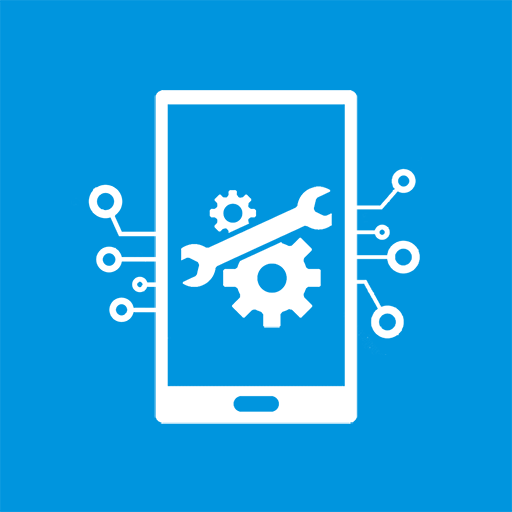Phone Information
도구 | inPocket Software
5억명 이상의 게이머가 신뢰하는 안드로이드 게임 플랫폼 BlueStacks으로 PC에서 플레이하세요.
Play Phone Information on PC
Monitor phone (or tablet) usage
Monitor CPU, memory and storage usage, the battery level and health, cellular and WiFi signal strengths. The status of each phone information category, CPU, memory, storage, battery, cellular and WiFi is shown with colored status bars.
Phone information
Displays the key info about your phone or tablet. The Phone Information report can be emailed. Copy system information on the screen (long press) to easily paste into a 3rd party app.
The Phone Information report includes*:
•Device info (model, brand, product, serial number);
•Body (weight and dimensions);
•Operating system info. (version, API level, security patch level, uptime, build…);
•Display (type, size, resolution, PPI, multi-touch);
•Processor (SOC, CPU, architecture, GPU);
•Memory (total and available);
•Internal storage (total and available);
•Primary shared storage;
•Camera (front, rear, video resolution);
•Battery info (Connection status, level, health, technology, temperature, and voltage);
•Telephony network info (IMEI, SIM state, network type, data connection, and cell information);
•WiFi network info;
•Bluetooth support;
•NFC support;
•IR support;
•GPS support;
•Fingerprint sensor support;
•Supported sensors and
•Temperature sensor values.
* Where supported by the device.
More information
Phone info: https://inpocketsoftware.com/android-phone-information/
Support
support@inpocketsoftware.com
Monitor CPU, memory and storage usage, the battery level and health, cellular and WiFi signal strengths. The status of each phone information category, CPU, memory, storage, battery, cellular and WiFi is shown with colored status bars.
Phone information
Displays the key info about your phone or tablet. The Phone Information report can be emailed. Copy system information on the screen (long press) to easily paste into a 3rd party app.
The Phone Information report includes*:
•Device info (model, brand, product, serial number);
•Body (weight and dimensions);
•Operating system info. (version, API level, security patch level, uptime, build…);
•Display (type, size, resolution, PPI, multi-touch);
•Processor (SOC, CPU, architecture, GPU);
•Memory (total and available);
•Internal storage (total and available);
•Primary shared storage;
•Camera (front, rear, video resolution);
•Battery info (Connection status, level, health, technology, temperature, and voltage);
•Telephony network info (IMEI, SIM state, network type, data connection, and cell information);
•WiFi network info;
•Bluetooth support;
•NFC support;
•IR support;
•GPS support;
•Fingerprint sensor support;
•Supported sensors and
•Temperature sensor values.
* Where supported by the device.
More information
Phone info: https://inpocketsoftware.com/android-phone-information/
Support
support@inpocketsoftware.com
PC에서 Phone Information 플레이해보세요.
-
BlueStacks 다운로드하고 설치
-
Google Play 스토어에 로그인 하기(나중에 진행가능)
-
오른쪽 상단 코너에 Phone Information 검색
-
검색 결과 중 Phone Information 선택하여 설치
-
구글 로그인 진행(만약 2단계를 지나갔을 경우) 후 Phone Information 설치
-
메인 홈화면에서 Phone Information 선택하여 실행