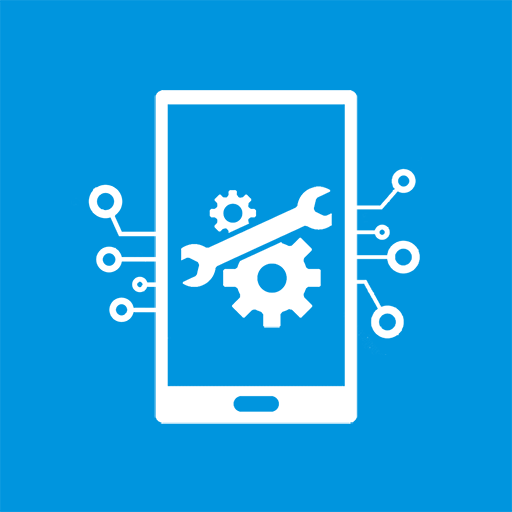Информация о телефоне (Phone information)
Играйте на ПК с BlueStacks – игровой платформе для приложений на Android. Нас выбирают более 500 млн. игроков.
Страница изменена: 6 сентября 2019 г.
Play Phone Information on PC
Monitor CPU, memory and storage usage, the battery level and health, cellular and WiFi signal strengths. The status of each phone information category, CPU, memory, storage, battery, cellular and WiFi is shown with colored status bars.
Phone information
Displays the key info about your phone or tablet. The Phone Information report can be emailed. Copy system information on the screen (long press) to easily paste into a 3rd party app.
The Phone Information report includes*:
•Device info (model, brand, product, serial number);
•Body (weight and dimensions);
•Operating system info. (version, API level, security patch level, uptime, build…);
•Display (type, size, resolution, PPI, multi-touch);
•Processor (SOC, CPU, architecture, GPU);
•Memory (total and available);
•Internal storage (total and available);
•Primary shared storage;
•Camera (front, rear, video resolution);
•Battery info (Connection status, level, health, technology, temperature, and voltage);
•Telephony network info (IMEI, SIM state, network type, data connection, and cell information);
•WiFi network info;
•Bluetooth support;
•NFC support;
•IR support;
•GPS support;
•Fingerprint sensor support;
•Supported sensors and
•Temperature sensor values.
* Where supported by the device.
More information
Phone info: https://inpocketsoftware.com/android-phone-information/
Support
support@inpocketsoftware.com
Играйте в игру Информация о телефоне (Phone information) на ПК. Это легко и просто.
-
Скачайте и установите BlueStacks на ПК.
-
Войдите в аккаунт Google, чтобы получить доступ к Google Play, или сделайте это позже.
-
В поле поиска, которое находится в правой части экрана, введите название игры – Информация о телефоне (Phone information).
-
Среди результатов поиска найдите игру Информация о телефоне (Phone information) и нажмите на кнопку "Установить".
-
Завершите авторизацию в Google (если вы пропустили этот шаг в начале) и установите игру Информация о телефоне (Phone information).
-
Нажмите на ярлык игры Информация о телефоне (Phone information) на главном экране, чтобы начать играть.