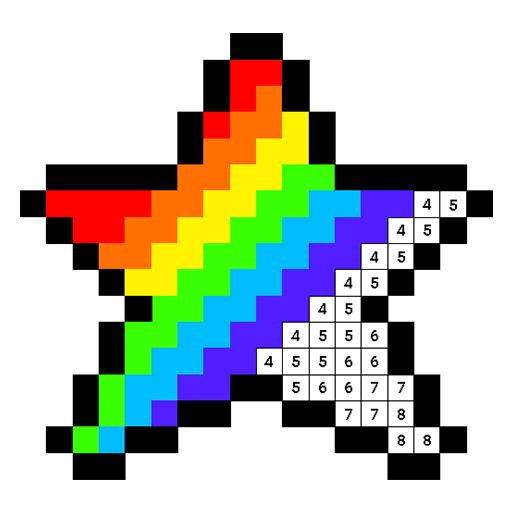このページには広告が含まれます

inPoly – ポリゴンアートパズル
Casual | EYEWIND
BlueStacksを使ってPCでプレイ - 5憶以上のユーザーが愛用している高機能Androidゲーミングプラットフォーム
Play inPoly – Poly Art Puzzle on PC
InPoly is a fun and addictive jigsaw art game. You can play with tons of amazing low-poly style artworks that look incredible, and every single piece is designed by our awesome artists! You can find many categories of low-poly arts, such as animals, fruits, portraits and much more!
HOW TO PLAY
Drag a jigsaw piece and place it in the correct place according to its shape or number, and if you can’t find if, use a tip! When you finish assembling all the pieces, you will have an amazing piece of low-poly art!
FEATURES
- Regularly updated artworks: our artists will release new arts regularly, so you will never run out of low-poly arts to play with!
- Smooth and intuitive gameplay: it’s easy, it’s relaxing, and it’s super fun to play!
- You can share a video of the assembling of your works! Show the world your awesome works!
Download for FREE now and play the most incredible low-poly jigsaw art game!
HOW TO PLAY
Drag a jigsaw piece and place it in the correct place according to its shape or number, and if you can’t find if, use a tip! When you finish assembling all the pieces, you will have an amazing piece of low-poly art!
FEATURES
- Regularly updated artworks: our artists will release new arts regularly, so you will never run out of low-poly arts to play with!
- Smooth and intuitive gameplay: it’s easy, it’s relaxing, and it’s super fun to play!
- You can share a video of the assembling of your works! Show the world your awesome works!
Download for FREE now and play the most incredible low-poly jigsaw art game!
inPoly – ポリゴンアートパズルをPCでプレイ
-
BlueStacksをダウンロードしてPCにインストールします。
-
GoogleにサインインしてGoogle Play ストアにアクセスします。(こちらの操作は後で行っても問題ありません)
-
右上の検索バーにinPoly – ポリゴンアートパズルを入力して検索します。
-
クリックして検索結果からinPoly – ポリゴンアートパズルをインストールします。
-
Googleサインインを完了してinPoly – ポリゴンアートパズルをインストールします。※手順2を飛ばしていた場合
-
ホーム画面にてinPoly – ポリゴンアートパズルのアイコンをクリックしてアプリを起動します。