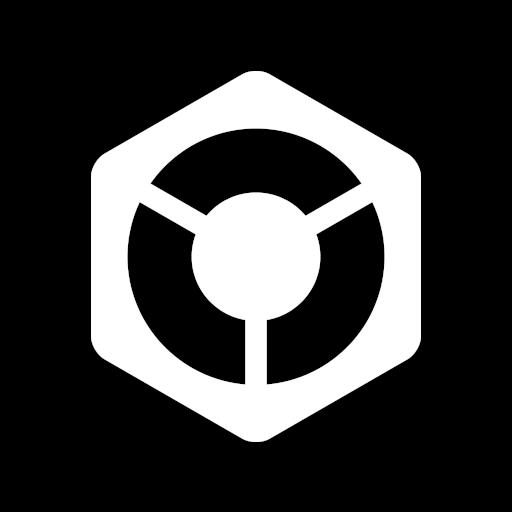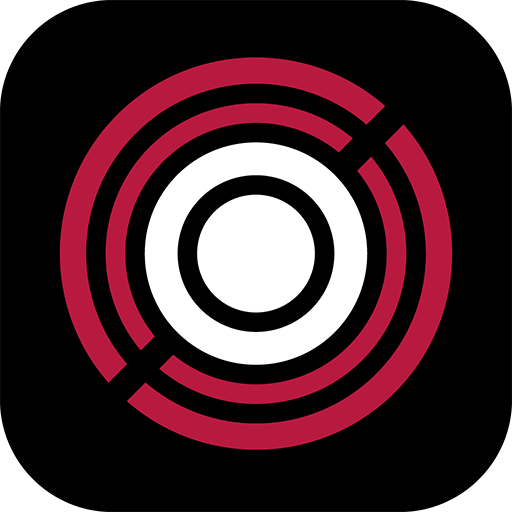Splyce music player & automix
音樂與音效 | InQBarna Kenkyuu Jo
在電腦上使用BlueStacks –受到5億以上的遊戲玩家所信任的Android遊戲平台。
Play Splyce music player & automix on PC
Live a whole new music experience with Splyce! The most beautiful music player with magical DJ powers.
For a mind blowing experience with your music, just select your favorite songs, order them (we’ll help you with BPM’s and visual clues) and click play! It’s really that simple! But Splyce has a lot more to offer: it will mix (for real) your music, you can select the mix mode and the mixing time that will allow you to throw the best parties in town. It’s like having your own DJ always with you!
Take the most out of Splyce with the Splycelists: save your Splyce playlists and mixing settings and improve your music experience. Work with more than one and feel the power of the smart length and seek engine. Feel a whole different experience around your favorite music and be the life & soul of the party with Splyce!
DJing has never been so easy!
Splyce will change your music experience:
◆ As your everyday music player: enjoy your favorite music in a better way
◆ Partying: take your parties to the next level with Splyce!
◆ Sports training: follow the rhythm of the music while training hard
◆ Liven up your business: from a shop to a restaurant or a gym, anyone can enjoy Splyce!
-------------------
FEATURE HIGHLIGHTS:
√ All music Player features
√ Automatic mixing
√ BPM calculation of tracks
√ Playlist creation
√ Swipe right to auto order and left to delete a playlist song
√ Hold to order manually
√ Automatic order & music search by BPM
√ Profiles based on BPM
√ 3 mixing modes
√ 6 transition modes between songs
√ Default track duration
√ Set mixing duration
√ 10 different color themes
√ Beat synchronized light effects
FANCIER IN-APP UPGRADE:
√ Song artwork in lock screen
√ 3 new color themes
√ Philips hue support
PRO IN-APP UPGRADE:
√ New transitions between songs
√ BPM ordering of your music library
PREMIUM IN-APP UPGRADE:
√ Splycelists: save your Splyce playlists with your custom settings to listen to them again later
FULL EXPERIENCE UPGRADE:
√ Live the Splyce experience to the max and save some money with the full pack!
---------------------
TIPS:
◆ When selecting songs, you can select all tracks by dragging down the screen to access the “I want it all” button
◆ Click on the Splyce button on the main screen to access all features
◆ While playing your music, if you want to delete one track of your playlist just swipe left. If you swipe right you will auto-order that track.
◆ Follow us on Instagram, Twitter & Facebook to get more useful tips about Splyce!
---------------------
Missing a feature? We're already working on a new version, let us know at support.splyce@inqbarna.com.
Visit us:
www.twitter.com/splyceapp
www.facebook.com/splyceapp
www.instagram.com/splyceapp
For a mind blowing experience with your music, just select your favorite songs, order them (we’ll help you with BPM’s and visual clues) and click play! It’s really that simple! But Splyce has a lot more to offer: it will mix (for real) your music, you can select the mix mode and the mixing time that will allow you to throw the best parties in town. It’s like having your own DJ always with you!
Take the most out of Splyce with the Splycelists: save your Splyce playlists and mixing settings and improve your music experience. Work with more than one and feel the power of the smart length and seek engine. Feel a whole different experience around your favorite music and be the life & soul of the party with Splyce!
DJing has never been so easy!
Splyce will change your music experience:
◆ As your everyday music player: enjoy your favorite music in a better way
◆ Partying: take your parties to the next level with Splyce!
◆ Sports training: follow the rhythm of the music while training hard
◆ Liven up your business: from a shop to a restaurant or a gym, anyone can enjoy Splyce!
-------------------
FEATURE HIGHLIGHTS:
√ All music Player features
√ Automatic mixing
√ BPM calculation of tracks
√ Playlist creation
√ Swipe right to auto order and left to delete a playlist song
√ Hold to order manually
√ Automatic order & music search by BPM
√ Profiles based on BPM
√ 3 mixing modes
√ 6 transition modes between songs
√ Default track duration
√ Set mixing duration
√ 10 different color themes
√ Beat synchronized light effects
FANCIER IN-APP UPGRADE:
√ Song artwork in lock screen
√ 3 new color themes
√ Philips hue support
PRO IN-APP UPGRADE:
√ New transitions between songs
√ BPM ordering of your music library
PREMIUM IN-APP UPGRADE:
√ Splycelists: save your Splyce playlists with your custom settings to listen to them again later
FULL EXPERIENCE UPGRADE:
√ Live the Splyce experience to the max and save some money with the full pack!
---------------------
TIPS:
◆ When selecting songs, you can select all tracks by dragging down the screen to access the “I want it all” button
◆ Click on the Splyce button on the main screen to access all features
◆ While playing your music, if you want to delete one track of your playlist just swipe left. If you swipe right you will auto-order that track.
◆ Follow us on Instagram, Twitter & Facebook to get more useful tips about Splyce!
---------------------
Missing a feature? We're already working on a new version, let us know at support.splyce@inqbarna.com.
Visit us:
www.twitter.com/splyceapp
www.facebook.com/splyceapp
www.instagram.com/splyceapp
在電腦上遊玩Splyce music player & automix . 輕易上手.
-
在您的電腦上下載並安裝BlueStacks
-
完成Google登入後即可訪問Play商店,或等你需要訪問Play商店十再登入
-
在右上角的搜索欄中尋找 Splyce music player & automix
-
點擊以從搜索結果中安裝 Splyce music player & automix
-
完成Google登入(如果您跳過了步驟2),以安裝 Splyce music player & automix
-
在首頁畫面中點擊 Splyce music player & automix 圖標來啟動遊戲