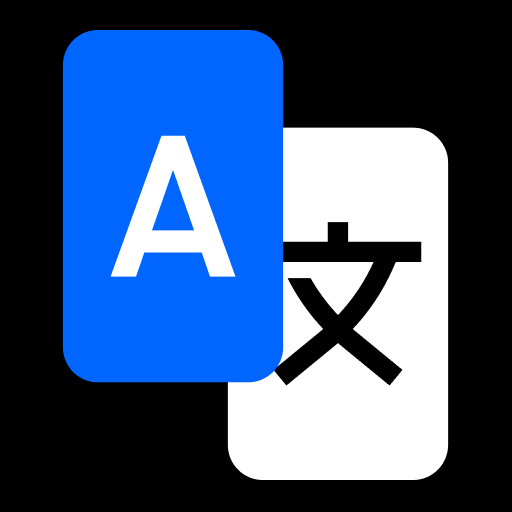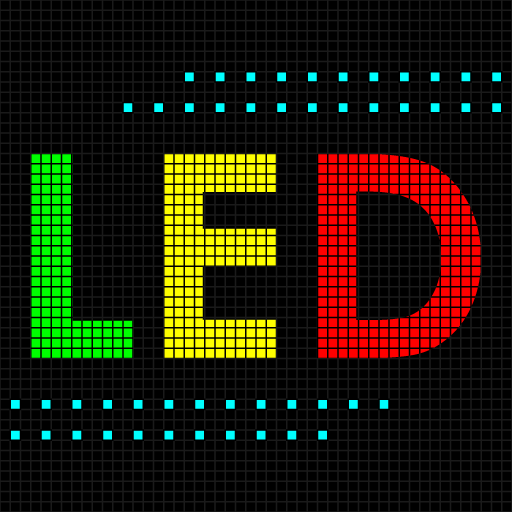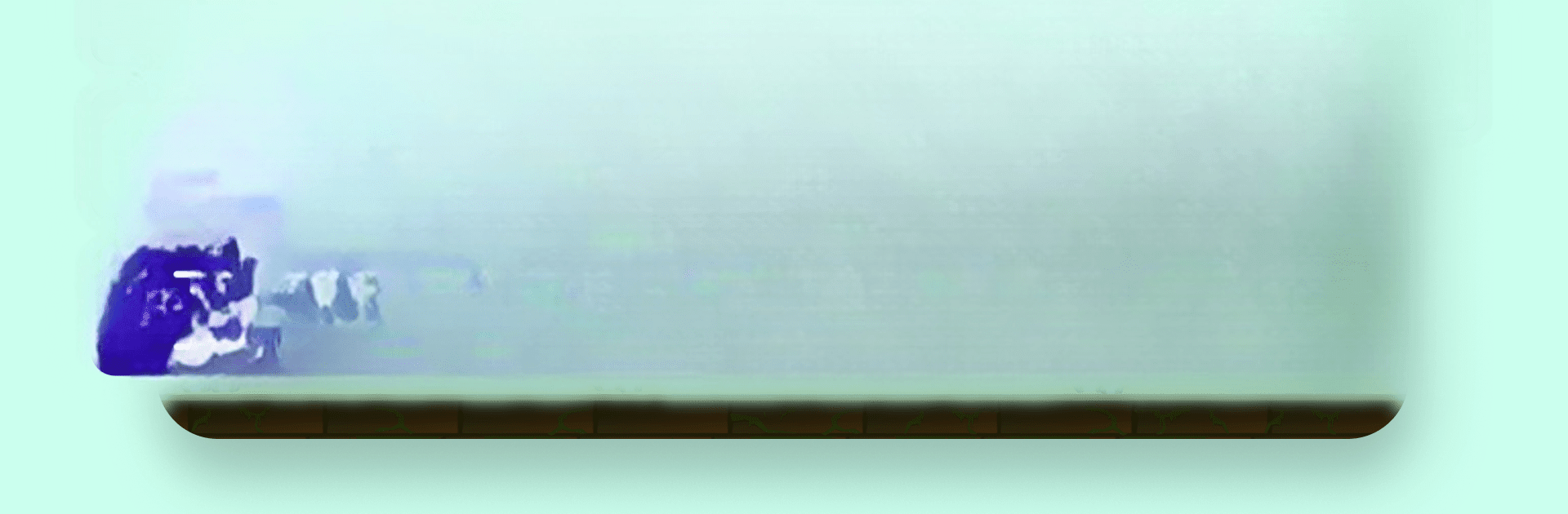

Clickmate - Auto Clicker Macro
Chơi trên PC với BlueStacks - Nền tảng chơi game Android, được hơn 500 triệu game thủ tin tưởng.
Trang đã được sửa đổi vào: 10 thg 12, 2024
Run Clickmate - Auto Clicker Macro on PC or Mac
Multitask effortlessly on your PC or Mac as you try out Clickmate – Auto Clicker Macro, a Tools app by Battery Stats Saver on BlueStacks.
About the App
Clickmate – Auto Clicker Macro, developed by Battery Stats Saver, is your smart Auto Tapper. Whether you’re automating tasks or maximizing your gaming efficiency, this friendly touch recorder simplifies repetitive actions on your device without the fuss.
App Features
- Record Mode: Record and replay your touch actions with ease. No root? No problem!
- Combination Mode: Stitch together recorded tasks with customizable settings for speed, delay, and repetition.
- Manual Mode: Prefer doing it by hand? Set specific tap or swipe points and watch automation magic unfold.
- Game Ready: Ideal for tapping your way through competitive games like Roblox or any other intensive tapping needs.
Experience simplicity and control with Clickmate – Auto Clicker Macro, effortlessly on your PC or Mac using BlueStacks. It’s your ultimate auto-tapping sidekick!
Chơi Clickmate - Auto Clicker Macro trên PC. Rất dễ để bắt đầu
-
Tải và cài đặt BlueStacks trên máy của bạn
-
Hoàn tất đăng nhập vào Google để đến PlayStore, hoặc thực hiện sau
-
Tìm Clickmate - Auto Clicker Macro trên thanh tìm kiếm ở góc phải màn hình
-
Nhấn vào để cài đặt Clickmate - Auto Clicker Macro trong danh sách kết quả tìm kiếm
-
Hoàn tất đăng nhập Google (nếu bạn chưa làm bước 2) để cài đặt Clickmate - Auto Clicker Macro
-
Nhấn vào icon Clickmate - Auto Clicker Macro tại màn hình chính để bắt đầu chơi