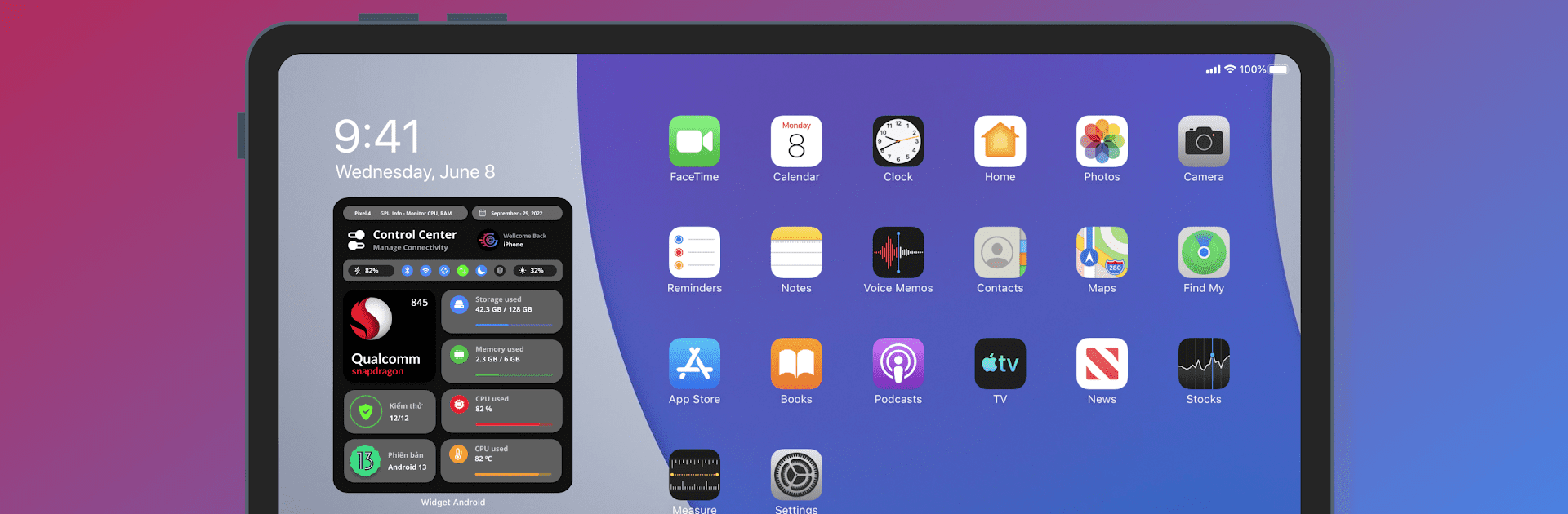

G-CPU:Monitor CPU, RAM, Widget
Chơi trên PC với BlueStacks - Nền tảng chơi game Android, được hơn 500 triệu game thủ tin tưởng.
Trang đã được sửa đổi vào: Feb 16, 2025
Run G-CPU:Monitor CPU, RAM, Widget on PC or Mac
What’s better than using G-CPU:Monitor CPU, RAM, Widget by INSIDE Inc? Well, try it on a big screen, on your PC or Mac, with BlueStacks to see the difference.
About the App
G-CPU:Monitor CPU, RAM, Widget by INSIDE Inc is your go-to tool for uncovering everything about your mobile device. Expect a streamlined interface that offers deep dives into CPU performance, RAM usage, battery health, and more. Whether you’re a tech enthusiast or just curious, this app lays it all out in easy-to-understand widgets and reports.
App Features
Dashboard Insights
Get a quick glance at your RAM, storage, battery, and CPU status. Dive deeper to explore sensor data, network status, and more essential details.
Comprehensive Device Details
Discover everything from your device name and model to hardware specifics and system apps.
Detailed System Information
Check your OS specs, multitasking capabilities, and startup details without fuss.
CPU and Battery Monitoring
Keep tabs on CPU load, chipset info, and battery health, level, temperature, and more.
Network and Display Specs
View your IP address and connection speed. Know your screen’s resolution, brightness, and orientation options.
Memory and Storage Tracking
Monitor RAM type, frequency, and all your storage options.
Device Tests and Reports
Benchmark your phone’s capabilities with automatic tests and export reports in various formats.
Widget Support
Access control for memory, battery, network, and storage directly from your home screen.
Additionally, G-CPU integrates smoothly with BlueStacks, adding a touch of convenience for PC and Mac users.
Big screen. Bigger performance. Use BlueStacks on your PC or Mac to run your favorite apps.
Chơi G-CPU:Monitor CPU, RAM, Widget trên PC. Rất dễ để bắt đầu
-
Tải và cài đặt BlueStacks trên máy của bạn
-
Hoàn tất đăng nhập vào Google để đến PlayStore, hoặc thực hiện sau
-
Tìm G-CPU:Monitor CPU, RAM, Widget trên thanh tìm kiếm ở góc phải màn hình
-
Nhấn vào để cài đặt G-CPU:Monitor CPU, RAM, Widget trong danh sách kết quả tìm kiếm
-
Hoàn tất đăng nhập Google (nếu bạn chưa làm bước 2) để cài đặt G-CPU:Monitor CPU, RAM, Widget
-
Nhấn vào icon G-CPU:Monitor CPU, RAM, Widget tại màn hình chính để bắt đầu chơi




