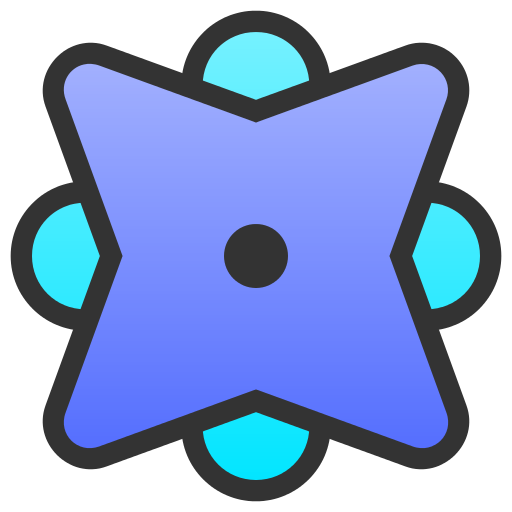VuSitu: In-Situ Water Quality and Level Monitoring
Juega en PC con BlueStacks: la plataforma de juegos Android, en la que confían más de 500 millones de jugadores.
Página modificada el: 24 de febrero de 2020
Play VuSitu: In-Situ Water Quality and Level Monitoring on PC
With the VuSitu Mobile App, you can:
• Interface with select In-Situ Inc. instruments
• Gather real-time water quality and water level data
• Create logs and manage log data for all supported instruments
• Run Low-Flow tests with your Aqua TROLL 600/500/400 or smarTROLL device
• View data for conductivity, optical dissolved oxygen (DO), ORP, pH, turbidity, water level/pressure, temperature, ammonium, nitrate, and chloride sensors
• Calibrate your instruments
• Associate site data with Google® Earth maps
• Tag sites with GPS coordinates
• Select measurement units
• Store data to phone
• Email data files
VuSitu is currently available for the LevelTroll™, RuggedTROLL™, Aqua TROLL™, smarTROLL™ Multiparameter, and smarTROLL™ RDO® Handheld Instruments which are used in environmental, aquaculture, groundwater, and surface water applications.
Juega VuSitu: In-Situ Water Quality and Level Monitoring en la PC. Es fácil comenzar.
-
Descargue e instale BlueStacks en su PC
-
Complete el inicio de sesión de Google para acceder a Play Store, o hágalo más tarde
-
Busque VuSitu: In-Situ Water Quality and Level Monitoring en la barra de búsqueda en la esquina superior derecha
-
Haga clic para instalar VuSitu: In-Situ Water Quality and Level Monitoring desde los resultados de búsqueda
-
Complete el inicio de sesión de Google (si omitió el paso 2) para instalar VuSitu: In-Situ Water Quality and Level Monitoring
-
Haz clic en el ícono VuSitu: In-Situ Water Quality and Level Monitoring en la pantalla de inicio para comenzar a jugar