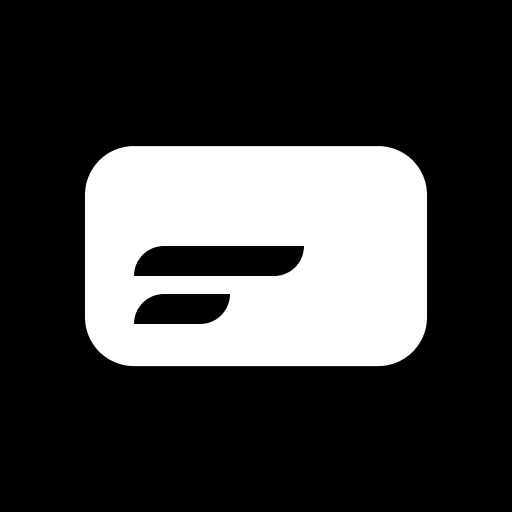このページには広告が含まれます

Wizytownik
ビジネス | alenart
BlueStacksを使ってPCでプレイ - 5憶以上のユーザーが愛用している高機能Androidゲーミングプラットフォーム
Play Business Cards Wallet on PC
You can keep all your business cards in one place. You don't need longer have to lose space in your wallet. You will never forget and you will not waste any time looking for the business card you are looking for. You can search your business cards quickly and in a comfortable way.
Main functions:
- List of business cards divided into categories.
- Scanning your business card during adding a new one.
- Backup your cards to Google drive.
And more :)
Still I improvement this app and I'm open for any suggestions from your side so you also can decide of the future of this product
Main functions:
- List of business cards divided into categories.
- Scanning your business card during adding a new one.
- Backup your cards to Google drive.
And more :)
Still I improvement this app and I'm open for any suggestions from your side so you also can decide of the future of this product
WizytownikをPCでプレイ
-
BlueStacksをダウンロードしてPCにインストールします。
-
GoogleにサインインしてGoogle Play ストアにアクセスします。(こちらの操作は後で行っても問題ありません)
-
右上の検索バーにWizytownikを入力して検索します。
-
クリックして検索結果からWizytownikをインストールします。
-
Googleサインインを完了してWizytownikをインストールします。※手順2を飛ばしていた場合
-
ホーム画面にてWizytownikのアイコンをクリックしてアプリを起動します。