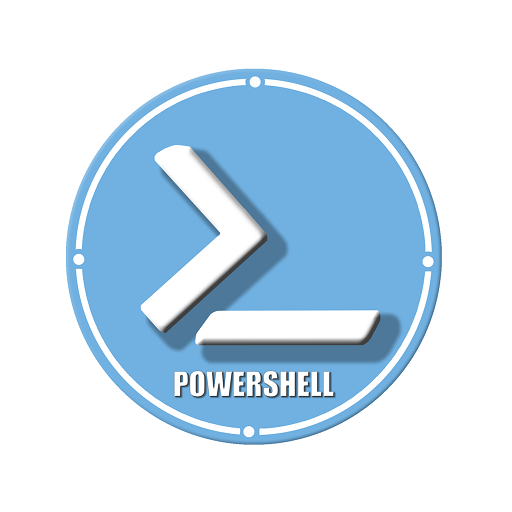Linux Command Library
Spiele auf dem PC mit BlueStacks - der Android-Gaming-Plattform, der über 500 Millionen Spieler vertrauen.
Seite geändert am: 19. November 2019
Play Linux Command Library on PC
Categories:
• Users/Groups
• Files/Folders
• Search/Find
• Network
• System Information
• System Control
• Video/Audio
• Package Manager
• Terminal Games
• Hacking Tools
• One-liners
• Printing
Tips:
• Cursor navigation
• Tab completion
• Special characters in commands
• Redirection
• Clear and reset the terminal
• List of recent commands
• Close a frozen window/application
• File permissions
This app was developed as a part of the Home Remote Control(available on Google Play).
If there is any command you miss, let me know and the next update will have it.
Example of console commands:
shutdown, reboot, lock/unlock screen, print external/internal ip, print cpu/battery usage, take screenshot/webcam photo, play text to speech, play sound file.
Spiele Linux Command Library auf dem PC. Der Einstieg ist einfach.
-
Lade BlueStacks herunter und installiere es auf deinem PC
-
Schließe die Google-Anmeldung ab, um auf den Play Store zuzugreifen, oder mache es später
-
Suche in der Suchleiste oben rechts nach Linux Command Library
-
Klicke hier, um Linux Command Library aus den Suchergebnissen zu installieren
-
Schließe die Google-Anmeldung ab (wenn du Schritt 2 übersprungen hast), um Linux Command Library zu installieren.
-
Klicke auf dem Startbildschirm auf das Linux Command Library Symbol, um mit dem Spielen zu beginnen