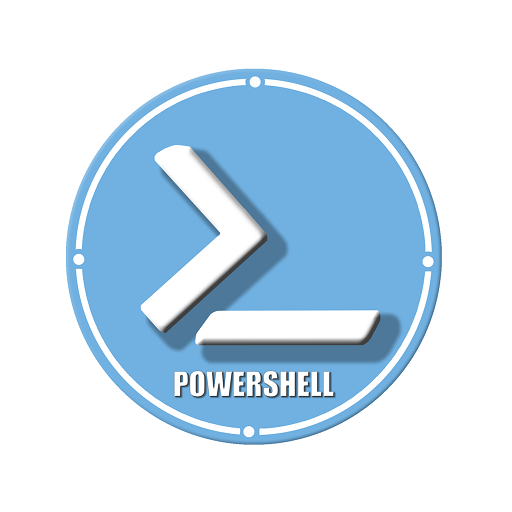Linux Command Library
图书与工具书 | Simon Schubert
在電腦上使用BlueStacks –受到5億以上的遊戲玩家所信任的Android遊戲平台。
Play Linux Command Library on PC
The app currently has 3200 manual pages, 1351 one-line scripts and a bunch of general terminal tips. Learn how to work with the CLI(Command Line Interface).
Categories:
• Users/Groups
• Files/Folders
• Search/Find
• Network
• System Information
• System Control
• Video/Audio
• Package Manager
• Terminal Games
• Hacking Tools
• One-liners
• Printing
Tips:
• Cursor navigation
• Tab completion
• Special characters in commands
• Redirection
• Clear and reset the terminal
• List of recent commands
• Close a frozen window/application
• File permissions
This app was developed as a part of the Home Remote Control(available on Google Play).
If there is any command you miss, let me know and the next update will have it.
Example of console commands:
shutdown, reboot, lock/unlock screen, print external/internal ip, print cpu/battery usage, take screenshot/webcam photo, play text to speech, play sound file.
Categories:
• Users/Groups
• Files/Folders
• Search/Find
• Network
• System Information
• System Control
• Video/Audio
• Package Manager
• Terminal Games
• Hacking Tools
• One-liners
• Printing
Tips:
• Cursor navigation
• Tab completion
• Special characters in commands
• Redirection
• Clear and reset the terminal
• List of recent commands
• Close a frozen window/application
• File permissions
This app was developed as a part of the Home Remote Control(available on Google Play).
If there is any command you miss, let me know and the next update will have it.
Example of console commands:
shutdown, reboot, lock/unlock screen, print external/internal ip, print cpu/battery usage, take screenshot/webcam photo, play text to speech, play sound file.
在電腦上遊玩Linux Command Library . 輕易上手.
-
在您的電腦上下載並安裝BlueStacks
-
完成Google登入後即可訪問Play商店,或等你需要訪問Play商店十再登入
-
在右上角的搜索欄中尋找 Linux Command Library
-
點擊以從搜索結果中安裝 Linux Command Library
-
完成Google登入(如果您跳過了步驟2),以安裝 Linux Command Library
-
在首頁畫面中點擊 Linux Command Library 圖標來啟動遊戲