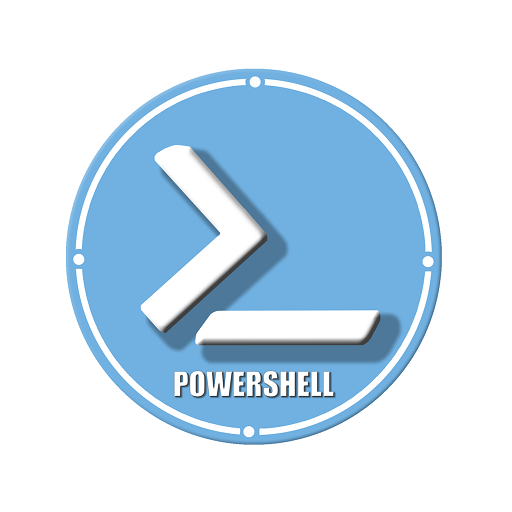Linux Command Library
Chơi trên PC với BlueStacks - Nền tảng chơi game Android, được hơn 500 triệu game thủ tin tưởng.
Trang đã được sửa đổi vào: 19 tháng 11, 2019
Play Linux Command Library on PC
Categories:
• Users/Groups
• Files/Folders
• Search/Find
• Network
• System Information
• System Control
• Video/Audio
• Package Manager
• Terminal Games
• Hacking Tools
• One-liners
• Printing
Tips:
• Cursor navigation
• Tab completion
• Special characters in commands
• Redirection
• Clear and reset the terminal
• List of recent commands
• Close a frozen window/application
• File permissions
This app was developed as a part of the Home Remote Control(available on Google Play).
If there is any command you miss, let me know and the next update will have it.
Example of console commands:
shutdown, reboot, lock/unlock screen, print external/internal ip, print cpu/battery usage, take screenshot/webcam photo, play text to speech, play sound file.
Chơi Linux Command Library trên PC. Rất dễ để bắt đầu
-
Tải và cài đặt BlueStacks trên máy của bạn
-
Hoàn tất đăng nhập vào Google để đến PlayStore, hoặc thực hiện sau
-
Tìm Linux Command Library trên thanh tìm kiếm ở góc phải màn hình
-
Nhấn vào để cài đặt Linux Command Library trong danh sách kết quả tìm kiếm
-
Hoàn tất đăng nhập Google (nếu bạn chưa làm bước 2) để cài đặt Linux Command Library
-
Nhấn vào icon Linux Command Library tại màn hình chính để bắt đầu chơi